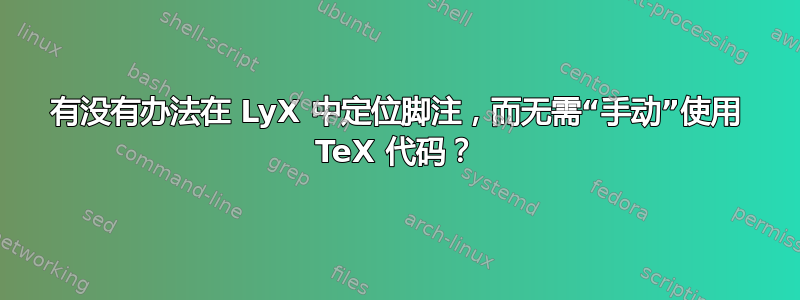
我正在使用 tufte-latex 文档类和 LyX,并希望通过指定偏移量来调整文档中某些“脚注”的位置。我知道我可以手动执行此操作,方法是将 LyX 中出现的脚注(\footnote{...}在源代码中生成)替换为代码
\sidenote[][<offset>]{...}
但我想知道是否有办法通过 LyX UI 做到这一点,这样我就不会让 ERT 弄乱文档(是的,我知道;但这就是 LyX 的用途)。LyX 中的许多环境和命令都提供了以这种方式添加选项的简单方法(例如,enumitem允许您使用Insert > Short Title) 但我不知道如何对脚注这样做。
答案1
你可以编写一个大致如下的模块:
#\DeclareLyXModule{Sidenotes}
#DescriptionBegin
#Inserts sidenotes in the output.
#DescriptionEnd
# Author: Florian Rubach
Format 11
InsetLayout sidenote
LyXType custom
LabelString "Sidenote"
LatexType command
LatexName sidenote
Decoration classic
LabelFont
Color cyan
Size Small
EndFont
MultiPar false
OptionalArgs 2
Preamble
\RequirePackage{sidenotes}
EndPreamble
End
将其保存为名为 的文件sidenotes.module,并将其放在 lyx 用户目录下的 layouts 文件夹下(在 win7 上类似于C:\Users\YOURNAMEHERE\AppData\Roaming\LyX2.0\layouts,可以help>about LyX在主菜单中按下 来看到)。
然后,您需要重新配置 LyXTools>reconfigure并重新启动它。
然后您可以通过 添加新模块Document>Settings>Modules。
然后按 即可插入旁注Insert>Custom>Sidenote。不幸的是,它现在不接受可选参数,否则可以通过 lyx 方式插入Insert>short title。我会询问一下。


