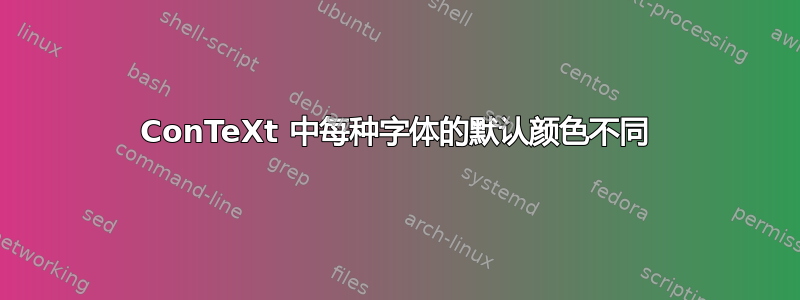
使用时,有没有办法指定颜色和字体名称simplefonts?目前,我使用以下内容设置我的默认字体。
\usemodule[simplefonts]
\setmainfont[Ubuntu]
\setsansfont[charter] % the reversal of serif and sans roles was intentional
\setmonofont[FreeMono]
\setmathfont[euler]
这按预期工作。但是,我希望所有数学都以深红色显示。我可以每次手动切换,如下所示:
\color[darkred]{$my+new+equation$}
- 我可以添加一些东西
\setmathfont来改变颜色而不必每次都输入额外的颜色命令吗?理想情况下,它应该适用于 display-math 和 inline-math 使用的所有命令。 - 此外,当周围的文本覆盖颜色时,颜色应改为新的覆盖颜色。因此,
\color[green]{Important: you need to tune $x$ to use the above.}应完全设置为绿色。
答案1
对于你的两个问题中的第一个问题,解决方案是使用\appendtoks类似本例的方法:
% For inline math
% \appendtoks\green\to\everymath
% For display math
% \appendtoks\green\to\everydisplay
% For inline and display math
\appendtoks\green\to\everymathematics
\starttext
\math{a^2+b^2=c^2}
\startformula
a^2+b^2=c^2
\stopformula
\stoptext
绿色开关用于内联和显示数学。
编辑:更改也会应用于\everydisplay或\everymathematics影响显示数学中包含的文本。我不确定是否有一个干净的解决方案,但您可以在打印之前直接注入代码\text。在这里我用蓝色打印显示数学中的文本:
\unprotect
\unexpanded\def\mathtext
{\mathortext\blue\math_text_choice\hbox}
\protect
例子:
\appendtoks\green\to\everymathematics
\unprotect
\unexpanded\def\mathtext
{\mathortext\blue\math_text_choice\hbox}
\protect
\starttext
\math{a^2+b^2=c^2}
\startformula
a^2+b^2=c^2
\stopformula
\stoptext
结果:



