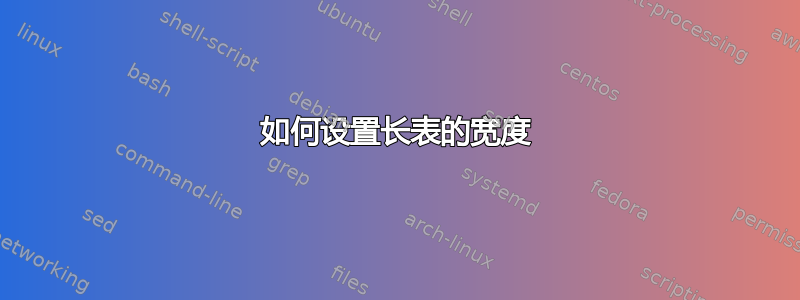
我有一个longtable像这样的定义
\documentclass[a4paper,12pt]{report}
\usepackage{longtable}
\begin{document}
\setlength\LTleft{0pt}
\begin{longtable}[l]{ lllllllllllllllll }
00000576 & 576 & 577 & 578 & 579 & 580 & 581 & 582 & 583 & 584 & 585 & 586 & 587 & 588 & 589 & 590 & 591 \\
00000592 & 592 & 593 & 594 & 595 & 596 & 597 & 598 & 599 & 600 & 601 & 602 & 603 & 604 & 605 & 606 & 607 \\
00000608 & 608 & 609 & 610 & 611 & 612 & 613 & 614 & 615 & 616 & 617 & 618 & 619 & 620 & 621 & 622 & 623 \\
00000624 & 624 & 625 & 626 & 627 & 628 & 629 & 630 & 631 & 632 & 633 & 634 & 635 & 636 & 637 & 638 & 639 \\
00000640 & 640 & 641 & 642 & 643 & 644 & 645 & 646 & 647 & 648 & 649 & 650 & 651 & 652 & 653 & 654 & 655 \\
00000656 & 656 & 657 & 658 & 659 & 660 & 661 & 662 & 663 & 664 & 665 & 666 & 667 & 668 & 669 & 670 & 671 \\
00000672 & 672 & 673 & 674 & 675 & 676 & 677 & 678 & 679 & 680 & 681 & 682 & 683 & 684 & 685 & 686 & 687 \\
00000688 & 688 & 689 & 690 & 691 & 692 & 693 & 694 & 695 & 696 & 697 & 698 & 699 & 700 & 701 & 702 & 703 \\
00000704 & 704 & 705 & 706 & 707 & 708 & 709 & 710 & 711 & 712 & 713 & 714 & 715 & 716 & 717 & 718 & 719 \\
00000720 & 720 & 721 & 722 & 723 & 724 & 725 & 726 & 727 & 728 & 729 & 730 & 731 & 732 & 733 & 734 & 735 \\
00000736 & 736 & 737 & 738 & 739 & 740 & 741 & 742 & 743 & 744 & 745 & 746 & 747 & 748 & 749 & 750 & 751 \\
00000752 & 752 & 753 & 754 & 755 & 756 & 757 & 758 & 759 & 760 & 761 & 762 & 763 & 764 & 765 & 766 & 767 \\
00000768 & 768 & 769 & 770 & 771 & 772 & 773 & 774 & 775 & 776 & 777 & 778 & 779 & 780 & 781 & 782 & 783 \\
00000784 & 784 & 785 & 786 & 787 & 788 & 789 & 790 & 791 & 792 & 793 & 794 & 795 & 796 & 797 & 798 & 799 \\
00000800 & 800 & 801 & 802 & 803 & 804 & 805 & 806 & 807 & 808 & 809 & 810 & 811 & 812 & 813 & 814 & 815 \\
00000816 & 816 & 817 & 818 & 819 & 820 & 821 & 822 & 823 & 824 & 825 & 826 & 827 & 828 & 829 & 830 & 831 \\
00000832 & 832 & 833 & 834 & 835 & 836 & 837 & 838 & 839 & 840 & 841 & 842 & 843 & 844 & 845 & 846 & 847 \\
00000848 & 848 & 849 & 850 & 851 & 852 & 853 & 854 & 855 & 856 & 857 & 858 & 859 & 860 & 861 & 862 & 863 \\
00000864 & 864 & 865 & 866 & 867 & 868 & 869 & 870 & 871 & 872 & 873 & 874 & 875 & 876 & 877 & 878 & 879 \\
00000880 & 880 & 881 & 882 & 883 & 884 & 885 & 886 & 887 & 888 & 889 & 890 & 891 & 892 & 893 & 894 & 895 \\
00000896 & 896 & 897 & 898 & 899 & 900 & 901 & 902 & 903 & 904 & 905 & 906 & 907 & 908 & 909 & 910 & 911 \\
00000912 & 912 & 913 & 914 & 915 & 916 & 917 & 918 & 919 & 920 & 921 & 922 & 923 & 924 & 925 & 926 & 927 \\
00000928 & 928 & 929 & 930 & 931 & 932 & 933 & 934 & 935 & 936 & 937 & 938 & 939 & 940 & 941 & 942 & 943 \\
00000944 & 944 & 945 & 946 & 947 & 948 & 949 & 950 & 951 & 952 & 953 & 954 & 955 & 956 & 957 & 958 & 959 \\
00000960 & 960 & 961 & 962 & 963 & 964 & 965 & 966 & 967 & 968 & 969 & 970 & 971 & 972 & 973 & 974 & 975 \\
00000976 & 976 & 977 & 978 & 979 & 980 & 981 & 982 & 983 & 984 & 985 & 986 & 987 & 988 & 989 & 990 & 991 \\
\end{longtable}
\end{document}
此表格延伸到页面右侧末尾附近。如何设置此类表格的宽度?
答案1
p{2cm}您可以使用与普通表格一样的方式设置列的宽度tabular。虽然longtable您没有明确设置总表格宽度,但您可以设置左右边距来设置宽度,如 longtable 文档中所示
% Normally centring is the default, but this document specifies
% \DescribeMacro{\LTright}
%\begin{verbatim}
% \setlength\LTleft\parindent
% \setlength\LTright\fill
%\end{verbatim}
% in the preamble,
% which means that the tables are set flush left, but
% indented by the usual paragraph indentation. Any lengths can be
% specified for these two parameters, but at least one of them should be
% a rubber length so that it fills up the width of the page, unless
% rubber lengths are added between the columns using the
% "\extracolsep" command.
% For instance
%\begin{verbatim}
% \begin{tabular*}{\textwidth}{@{\extracolsep{...}}...}
%\end{verbatim}
% produces a full width table, to get a similar effect with
% \env{longtable} specify
%\begin{verbatim}
% \setlength\LTleft{0pt}
% \setlength\LTright{0pt}
% \begin{longtable}{@{\extracolsep{...}}...}
%\end{verbatim}
%
对于你的表格,我认为你要么把字体调小,要么把它设置为横向
\begin{document}
\small
\setlength\tabcolsep{2pt}
\begin{longtable}[l]{ lllllllllllllllll }
或者获取 lscape 包并
\begin{document}
\begin{landscape}
\begin{longtable}[l]{ lllllllllllllllll }
...
\end{longtable}
\end{landscape}
或者,如果您不想将文档边距用作边距,则可以从那里窃取空间:
\begin{document}
\setlength\LTleft{-1in}
\setlength\LTright{-1in plus 1 fill}
\begin{longtable}{ lllllllllllllllll }


