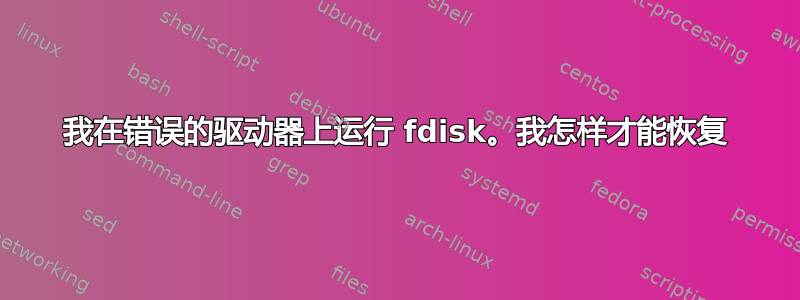
我跑了磁盘驱动器在错误的高清上。我基本上清空了分区表,按w然后退出 fdisk,然后才意识到那是我的主硬盘......
我收到这条消息:
警告:重新读取分区表失败,错误为 16:设备或资源繁忙。内核仍然使用旧表。新表将在下次重新启动时或运行partprobe(8) 或kpartx(8) 同步磁盘后使用。
我查看了 /sys/class/block/sdb/sdb* start 和 size 文件 - 我知道这是内核保留旧分区偏移量和大小直到重新启动......这是我的表重建。
name | startsector | size, sectors | type?
------------------------------------------------------------
sdb1 | 2048 | 2048 |
sdb2 | 195510270 | 2 |
sdb3 | 4096 | 195504128 | /
sdb5 | 195510272 | 761716736 | /home
sdb6 | 957229056 | 19542016 | swap partition
以下是对分区类型的测试:
cr1tter@cr1tterhost:~$ sudo file -s /dev/sdb{1,2,3,5,6}
/dev/sdb1: data
/dev/sdb2: x86 boot sector; partition 1: ID=0x83, starthead 254, startsector 2, 761716736 sectors; partition 2: ID=0x5, starthead 254, startsector 761716738, 19544064 sectors, code offset 0x97
/dev/sdb3: Linux rev 1.0 ext4 filesystem data, UUID=b6d939b9-c197-4513-a1fe-9c614574afb0 (needs journal recovery) (extents) (large files) (huge files)
/dev/sdb5: Linux rev 1.0 ext4 filesystem data, UUID=96f97705-f292-49db-b31d-249fab87d3d7 (needs journal recovery) (extents) (large files) (huge files)
/dev/sdb6: Linux/i386 swap file (new style), version 1 (4K pages), size 2442751 pages, no label, UUID=a5744b72-248c-4ceb-8009-db6351cdc231
我想我很困惑什么sdb1和sdb2是什么?老实说,我记不清它们是什么了……当我安装操作系统时 - 我必须指定路径,如 /home 或根路径:/ - fdisk 似乎不允许这样做……
PS> 已解决。谢谢吉姆·帕里斯!这是我所做的事情的记录。我已经重新启动并且系统运行良好..!
sudo fdisk /dev/sdb
Command (m for help): p
Disk /dev/sdb: 500.1 GB, 500107862016 bytes
255 heads, 63 sectors/track, 60801 cylinders, total 976773168 sectors
Units = sectors of 1 * 512 = 512 bytes
Sector size (logical/physical): 512 bytes / 512 bytes
I/O size (minimum/optimal): 512 bytes / 512 bytes
Disk identifier: 0x000cd649
Device Boot Start End Blocks Id System
Command (m for help): n
Partition type:
p primary (0 primary, 0 extended, 4 free)
e extended
Select (default p): p
Partition number (1-4, default 1): 1
First sector (2048-976773167, default 2048):
Using default value 2048
Last sector, +sectors or +size{K,M,G} (2048-976773167, default 976773167): +1M
Command (m for help): p
Disk /dev/sdb: 500.1 GB, 500107862016 bytes
255 heads, 63 sectors/track, 60801 cylinders, total 976773168 sectors
Units = sectors of 1 * 512 = 512 bytes
Sector size (logical/physical): 512 bytes / 512 bytes
I/O size (minimum/optimal): 512 bytes / 512 bytes
Disk identifier: 0x000cd649
Device Boot Start End Blocks Id System
/dev/sdb1 2048 4095 1024 83 Linux
Command (m for help): n
Partition type:
p primary (1 primary, 0 extended, 3 free)
e extended
Select (default p): p
Partition number (1-4, default 2): 3
First sector (4096-976773167, default 4096):
Using default value 4096
Last sector, +sectors or +size{K,M,G} (4096-976773167, default 976773167): +95461M
Command (m for help): t
Partition number (1-4): 3
Hex code (type L to list codes): 83
Command (m for help): n
Partition type:
p primary (2 primary, 0 extended, 2 free)
e extended
Select (default p): e
Partition number (1-4, default 2):
Using default value 2
First sector (195508224-976773167, default 195508224):
Using default value 195508224
Last sector, +sectors or +size{K,M,G} (195508224-976773167, default 976773167):
Using default value 976773167
Command (m for help): n
Partition type:
p primary (2 primary, 1 extended, 1 free)
l logical (numbered from 5)
Select (default p): l
Adding logical partition 5
First sector (195510272-976773167, default 195510272):
Using default value 195510272
Last sector, +sectors or +size{K,M,G} (195510272-976773167, default 976773167): +371932M
Command (m for help): t
Partition number (1-5): 5
Hex code (type L to list codes): 83
Command (m for help): n
Partition type:
p primary (2 primary, 1 extended, 1 free)
l logical (numbered from 5)
Select (default p): l
Adding logical partition 6
First sector (957229056-976773167, default 957229056):
Using default value 957229056
Last sector, +sectors or +size{K,M,G} (957229056-976773167, default 976773167): +9542M
Command (m for help): t
Partition number (1-6): 6
Hex code (type L to list codes): L
0 Empty 24 NEC DOS 81 Minix / old Lin bf Solaris
1 FAT12 27 Hidden NTFS Win 82 Linux swap / So c1 DRDOS/sec (FAT-
2 XENIX root 39 Plan 9 83 Linux c4 DRDOS/sec (FAT-
3 XENIX usr 3c PartitionMagic 84 OS/2 hidden C: c6 DRDOS/sec (FAT-
4 FAT16 <32M 40 Venix 80286 85 Linux extended c7 Syrinx
5 Extended 41 PPC PReP Boot 86 NTFS volume set da Non-FS data
6 FAT16 42 SFS 87 NTFS volume set db CP/M / CTOS / .
7 HPFS/NTFS/exFAT 4d QNX4.x 88 Linux plaintext de Dell Utility
8 AIX 4e QNX4.x 2nd part 8e Linux LVM df BootIt
9 AIX bootable 4f QNX4.x 3rd part 93 Amoeba e1 DOS access
a OS/2 Boot Manag 50 OnTrack DM 94 Amoeba BBT e3 DOS R/O
b W95 FAT32 51 OnTrack DM6 Aux 9f BSD/OS e4 SpeedStor
c W95 FAT32 (LBA) 52 CP/M a0 IBM Thinkpad hi eb BeOS fs
e W95 FAT16 (LBA) 53 OnTrack DM6 Aux a5 FreeBSD ee GPT
f W95 Ext'd (LBA) 54 OnTrackDM6 a6 OpenBSD ef EFI (FAT-12/16/
10 OPUS 55 EZ-Drive a7 NeXTSTEP f0 Linux/PA-RISC b
11 Hidden FAT12 56 Golden Bow a8 Darwin UFS f1 SpeedStor
12 Compaq diagnost 5c Priam Edisk a9 NetBSD f4 SpeedStor
14 Hidden FAT16 <3 61 SpeedStor ab Darwin boot f2 DOS secondary
16 Hidden FAT16 63 GNU HURD or Sys af HFS / HFS+ fb VMware VMFS
17 Hidden HPFS/NTF 64 Novell Netware b7 BSDI fs fc VMware VMKCORE
18 AST SmartSleep 65 Novell Netware b8 BSDI swap fd Linux raid auto
1b Hidden W95 FAT3 70 DiskSecure Mult bb Boot Wizard hid fe LANstep
1c Hidden W95 FAT3 75 PC/IX be Solaris boot ff BBT
1e Hidden W95 FAT1 80 Old Minix
Hex code (type L to list codes): 82
Changed system type of partition 6 to 82 (Linux swap / Solaris)
Command (m for help): a
Partition number (1-6): 1
Command (m for help): p
Disk /dev/sdb: 500.1 GB, 500107862016 bytes
255 heads, 63 sectors/track, 60801 cylinders, total 976773168 sectors
Units = sectors of 1 * 512 = 512 bytes
Sector size (logical/physical): 512 bytes / 512 bytes
I/O size (minimum/optimal): 512 bytes / 512 bytes
Disk identifier: 0x000cd649
Device Boot Start End Blocks Id System
/dev/sdb1 * 2048 4095 1024 83 Linux
/dev/sdb2 195508224 976773167 390632472 5 Extended
/dev/sdb3 4096 195508223 97752064 83 Linux
/dev/sdb5 195510272 957227007 380858368 83 Linux
/dev/sdb6 957229056 976771071 9771008 82 Linux swap / Solaris
Partition table entries are not in disk order
Command (m for help): w
The partition table has been altered!
Calling ioctl() to re-read partition table.
WARNING: Re-reading the partition table failed with error 16: Device or resource busy.
The kernel still uses the old table. The new table will be used at
the next reboot or after you run partprobe(8) or kpartx(8)
Syncing disks.
答案1
fdisk只是做分区;由其他事情(例如内核命令行和内容)来/etc/fstab决定如何使用它们。当您告诉安装程序 eg/dev/sdb5将用作 时/home,它做了很多事情来实现这一点(设置分区表、格式化分区、调整fstab等)。
回答您的具体问题:
它看起来像是
sdb1您的引导分区,用于将内核保存在grub可以使用 BIOS 调用来检索它的位置。可能ext2,但您可以用来file -s /dev/sdb1尝试找出格式。sdb2看起来像一个扩展分区。普通的 MS-DOS 类型分区表只能有 4 个主分区,编号为 1 到 4。如果您创建其中一个类型为 0x05 的主分区,那么您可以创建更多编号更大的逻辑分区。sdb3看起来像你的根分区。
您的 sdb3 和 sdb2 出现故障有点奇怪,但这是可能的。我的猜测是你需要在 fdisk 中执行类似的操作:
- 新分区表
- 新的主分区1,开始2048,大小+2047
- 将分区 1 的 ID 更改为 0x83 (Linux)
- 新建扩展分区2,起始195504128,大小(最大)
- 新建主分区3,起始4096,大小+195504127
- 将分区 3 的 ID 更改为 0x83 (Linux)
- 新建逻辑分区5,开始195510272,大小+761716735
- 将分区 5 的 ID 更改为 0x83 (Linux)
- 新建逻辑分区6,起始957229056,大小+19542015
- 将分区 6 的 ID 更改为 0x82(Linux 交换)
答案2
虽然我还没有使用它,但查看 testdisk -http://www.cgsecurity.org/wiki/TestDisk
我使用了 photorec,它是用于恢复文件的相同工具的一部分。


