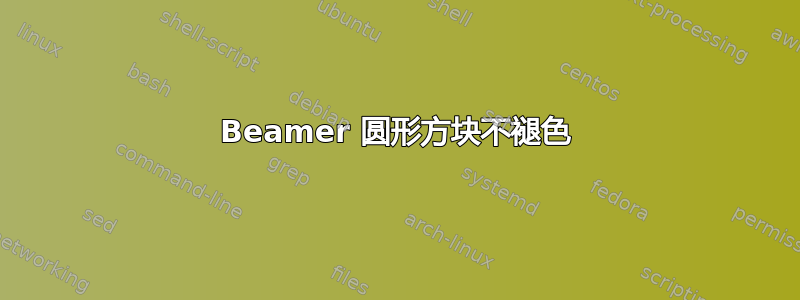
我想在其中定义一个自定义块beamer。
以下是我的定义:
\documentclass[svgnames]{beamer}
\usepackage{xcolor}
\setbeamertemplate{blocks}[rounded]
\setbeamercolor{block title}{fg=White,bg=Red}
\setbeamercolor{block body}{bg=Blue}
\begin{document}
\begin{frame}
\begin{block}{lala}
fdsfdf
\end{block}
\end{frame}
\end{document}
如何消除标题和正文之间的淡入淡出效果?
答案1
我不知道我是否正确理解了你的问题;如果你想去掉从标题区域下部到正文区域上部的垂直阴影,你可以使用 来\pgfdeclareverticalshading更改垂直阴影bmb@transition(原始定义可以在中找到beamerbaseboxes.sty):
\documentclass[svgnames]{beamer}
\usepackage{xcolor}
\setbeamertemplate{blocks}[rounded][shadow=false]
\setbeamercolor{block title}{fg=White,bg=Red}
\setbeamercolor{block body}{bg=Blue}
\makeatletter
\pgfdeclareverticalshading[lower.bg,upper.bg]{bmb@transition}{200cm}{%
color(0pt)=(lower.bg); color(4pt)=(lower.bg); color(4pt)=(upper.bg)}
\makeatother
\begin{document}
\begin{frame}
\begin{block}{lala}
fdsfdf
\end{block}
\end{frame}
\end{document}
答案2
随着即将推出的 tcolorbox 内部主题 v0.3 版本,您可以像这样关闭阴影:
\documentclass[xcolor={svgnames}]{beamer}
\setbeamercolor{block title}{fg=White,bg=Red}
\setbeamercolor{block body}{bg=Blue}
\useinnertheme[shadow,rounded,shaded=false]{tcolorbox}
\begin{document}
\begin{frame}
\begin{block}{lala}
fdsfdf
\end{block}
\end{frame}
\end{document}



