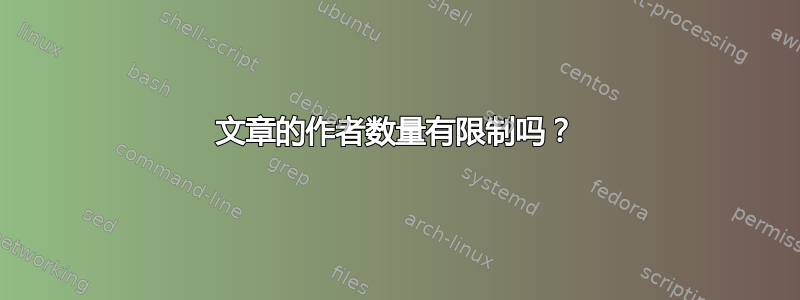
在文件的开头.tex我放了
\title{title here}
\author{name 1
\and name 2
\and name 3
\and name 4
\and name 5 \\
\small institution\\
\small department \thanks{thanks here}}
但在 PDF 文件 ( \maketitle) 中,两个名字位于同一行,其他名字和机构位于不同的行。我该如何解决这个问题,以便所有名字都位于不同的行?我尝试过\\在同一行中插入名字,但没有成功?
答案1
您可以使用包裹来完成authblk。
\documentclass{article}
\usepackage{authblk} % < ---------you can add the option [noblocks] for names in the same line
%----------------------------------------------------------------------------
\begin{document}
%----------------------------------------------------------------------------
\renewcommand\Authfont{\small}
\renewcommand\Affilfont{\itshape\footnotesize}
%----------------------------------------------------------------------------
\title{Title here}
%----------------------------------------------------------------------------
\author[1]{Author -- 1\footnote{Corresponding author}}
\author[1]{Author -- 2}
\author[1]{Author -- 3}
\author[1]{Author -- 4}
\author[2]{Author -- 5}
\author[2]{Author -- 6}
\author[2]{Author -- 7}
\author[2]{Author -- 8}
\author[2]{Author -- 9}
\affil[1]{Department of Physics, Your Institute,}
\affil[2]{Department of Physics, Another Institute}
\maketitle
%----------------------------------------------------------------------------
\begin{abstract}
Your abstract here.
\end{abstract}
\section{Section goes here}
%=================================================================
\end{document}

要从命令提示符运行更多详细信息texdoc authblk。


