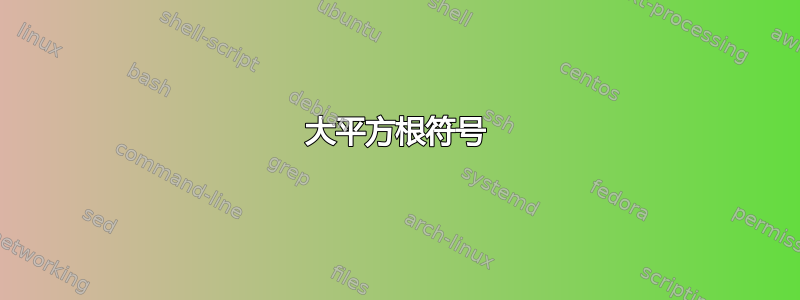
通常情况下,\sqrt{x}符号会根据 自动缩放x,因此通常看起来是正确的大小。
但是有没有办法可以手动增加符号实例的大小\sqrt?
该问题出现在以下 MWE 中:
\documentclass{article}
\newcommand{\blank}[1]{\hfil\penalty1000\hfilneg\rule[-3pt]{#1}{0.4pt}} % nice blank underscores
\begin{document}
Fill in the blank for the following equation:
\[ 3 = \sqrt{\blank{1cm}} \]
\end{document}
答案1
也许你正在寻找的是支柱:
\documentclass{article}
\newcommand{\blank}[1]{\hfil\penalty1000\hfilneg\rule[-3pt]{#1}{0.4pt}} % nice blank underscores
\begin{document}
Fill in the blank for the following equation:
\[ 3 = \sqrt{\blank{1cm}} \]
\[ 3 = \sqrt{\strut\blank{1cm}} \]
\end{document}
支柱是当前字体中括号高度的零宽度规则,TeX 格式倾向于将它们插入到表格行等各种位置,以确保内容获得均匀的间距。更确切地说,LaTeX 将支柱定义为
\def\strut{\relax\ifmmode\copy\strutbox\else\unhcopy\strutbox\fi}
\strutbox只要有以下代码改变大小,就会重新定义Where :
\setbox\strutbox\hbox{%
\vrule\@height.7\baselineskip
\@depth.3\baselineskip
\@width\z@}%
\z@方法0pt。
答案2
该\phantom{<stuff>}命令放置一个水平宽度的框和垂直高度相当于内容的高度<stuff>。它有两个较小的等价物\hphantom和,\vphantom分别是内容的水平和垂直分量仅有的:

\documentclass{article}
\newcommand{\blank}[1]{\hfil\penalty1000\hfilneg\rule[-3pt]{#1}{0.4pt}} % nice blank underscores
\begin{document}
Fill in the blank for the following equation:
\[ 3 = \sqrt{\blank{1cm}} \]
\[ 3 = \sqrt{\vphantom{\sum}\blank{1cm}} \]
\end{document}
当然,另一种选择是放置\rule{0pt}{<height>}任意高度的零宽度规则,其作用就像\vphantom,就像\strut。


