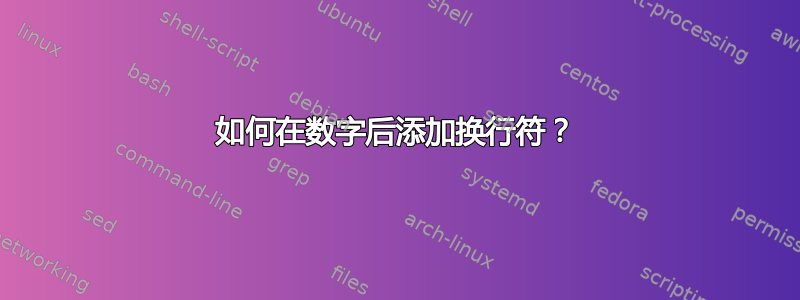
看起来图形后面没有任何垂直空间。LaTeX 似乎也不喜欢我在\\图形后面添加。
如何实现图形后的一些垂直间距?
这是我当前的乳胶代码:
\begin{figurehere}
\centering
\includegraphics[width=16cm]{abc.png}
\caption{\footnotesize{my footnote 1}}
\label{q-qg}
\end{figurehere}
\begin{figurehere}
\centering
\includegraphics[width=16cm]{def.png}
\caption{\footnotesize{my footnote 2}}
\label{q-qg}
\end{figurehere}
\noindent abcabc
这是我的文件的标题:
\documentclass[a4paper,10pt]{article}
\pagenumbering{arabic}
\pagestyle{headings}
\usepackage{color}
\definecolor{dkgreen}{rgb}{0,0.5,0}
\usepackage[left=2.5cm,top=2cm,right=2.5cm,bottom=3cm]{geometry}
\usepackage{listings}
\lstset{language=Java, keywordstyle=\color{blue}, commentstyle=\color{dkgreen},escapechar=|}
\usepackage{multicol,multirow,graphicx,tabularx}
\usepackage{marvosym,textcomp,cancel,gensymb,lscape}
\usepackage{hyperref}
\usepackage{pdflscape}
\usepackage{subfigure}
\usepackage{ucs} %Unicode support
\usepackage[utf8x]{inputenc} % UCS' UTF-8 driver is better than the LaTeX kernel's
\usepackage[T1]{fontenc} %The default font encoding only contains Latin characters
\usepackage{ae,aecompl} %Almost European fonts/hyphenation do a better job than Computer Modern
\usepackage{amsmath, amsthm, amssymb} %something i found for page numbering
%hack para meter imagens e tabelas em multicol
\makeatletter
\newenvironment{tablehere}
{\def\@captype{table}}
{}
\newenvironment{figurehere}
{\def\@captype{figure}}
{}
\makeatother
\newenvironment{lista}{
\begin{itemize}
\setlength{\itemsep}{2pt}
\setlength{\parskip}{0pt}
\setlength{\parsep}{0pt}}{
\end{itemize}
}
%e uns teoremazinhos$\eta$
\newtheorem{theorem}{Theorem}[section]
\newtheorem{lemma}[theorem]{Lemma}
\newtheorem{proposition}[theorem]{Proposition}
\newtheorem{corollary}[theorem]{Corollary}
\title{{\bfseriesyyy}\\{\bfseries \small xxx}}
\author{\Large{xyz}\\ abcde}
\date{some date}
%costumizar captions e titulos
\renewcommand{\abstractname}{Resumo}
\renewcommand{\figurename}{Fig.}
\renewcommand{\tablename}{Tabela}
\renewcommand\refname{Referências}
\long\def\symbolfootnote[#1]#2{\begingroup
\def\thefootnote{\fnsymbol{footnote}}\footnote[#1]{#2}\endgroup}
答案1
如果你真的想要你的图表和表格在这里,并且不讨论它,那么你可以加载float包并使用
\begin{figure}[H]
...
\end{figure}
\begin{table}[H]
...
\end{table}
而不是你的figurehere和tablehere环境(它们被定义不是以在它们周围留出任何垂直空间)。修改选项以获得浮动环境会更容易(我推荐这样做)。
补充说明
不要使用
ae和aecompl包:它们已经过时了。Alsosubfigure已经过时了,subfig应该使用。ucs和[utf8x]选项的使用inputenc可能不需要(并且与诸如 的包不兼容biblatex);只需使用\usepackage[utf8]{inputenc}hyperref应该最后加载
这是修订版
\documentclass[a4paper,10pt]{article}
\usepackage[T1]{fontenc}
\usepackage[utf8]{inputenc}
\usepackage[left=2.5cm,top=2cm,right=2.5cm,bottom=3cm]{geometry}
\usepackage{color}
\usepackage{multicol,multirow,graphicx,tabularx}
\usepackage{marvosym,textcomp,cancel,gensymb,pdflscape}
\usepackage{subfig}
\usepackage{float} % for the H specifier
\usepackage{amsmath, amsthm, amssymb}
\usepackage{listings}
\usepackage{hyperref}
% set up
\pagenumbering{arabic}
\pagestyle{headings}
\definecolor{dkgreen}{rgb}{0,0.5,0}
\lstset{language=Java, keywordstyle=\color{blue},
commentstyle=\color{dkgreen},escapechar=|}
答案2
好的,您似乎想要创建自己的图形环境。请注意,LaTeX 不会自动将此类环境识别为图形,并以某种方式自行添加垂直空间。您需要在环境末尾使用例如 using\vspace{<length>}或\medskip/等手动添加它。添加手动段落分隔符也是需要考虑的事情。\bigskip\par
\newenvironment{figurehere}
{\def\@captype{figure}}
{\par\medskip}% or \par\vspace{1ex} etc.


