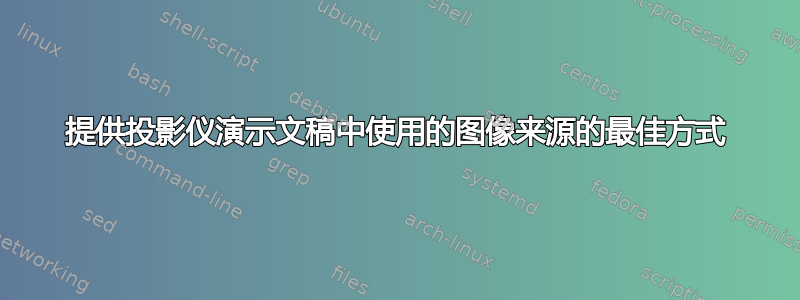
在 Beamer 演示文稿中引用图像来源的最佳样式是什么?如何做?
由于这个问题可能没有“最佳答案”,我建议将其设为社区维基。
答案1
无论是在印刷品还是演示文稿中,我认为最好将其添加到图像下方:

\documentclass[a4paper]{article}
\usepackage{graphicx,caption}
\parskip0pt
\begin{document}
\includegraphics[width=\linewidth]{pierced}
\hspace*{15pt}\hbox{\scriptsize Credit:\thinspace{\small\itshape Kathleen Gilje}}
\captionof{figure}{Some description of the image.}
\end{document}
我更喜欢这种方法,因为它占用的空间更少,而且还能在正确的位置“讲述它的故事”。
答案2
我更喜欢将源放在幻灯片的右下角(这样我就可以将文本和图像引用放在同一个位置)。为此,我使用了一个小宏,\source其定义类似于此:
\newcommand{\source}[1]{\begin{textblock*}{4cm}(8.7cm,8.6cm)
\begin{beamercolorbox}[ht=0.5cm,right]{framesource}
\usebeamerfont{framesource}\usebeamercolor[fg]{framesource} Source: {#1}
\end{beamercolorbox}
\end{textblock*}}
(您可能需要微调第一行文本块的位置以适合您的模板。)
在实际的投影仪框架中,只需将其放在如下位置即可:
\begin{frame}
\frametitle{Screenshot of Google.com}
\includegraphics{…}
\source{Google.com}
\end{frame}
可能有更好的方法可以做到这一点,但这对我来说很有效。
编辑:忘了说你需要包括字体和颜色的定义
在您的 beamer 颜色主题中,添加如下一行:
\setbeamercolor{framesource}{fg=gray}
在您的 beamer 字体主题中,添加如下一行:
\setbeamerfont{framesource}{size=\tiny}
编辑:完整 MWE:
\documentclass{beamer}
\usepackage[absolute,overlay]{textpos}
\setbeamercolor{framesource}{fg=gray}
\setbeamerfont{framesource}{size=\tiny}
\newcommand{\source}[1]{\begin{textblock*}{4cm}(8.7cm,8.6cm)
\begin{beamercolorbox}[ht=0.5cm,right]{framesource}
\usebeamerfont{framesource}\usebeamercolor[fg]{framesource} Source: {#1}
\end{beamercolorbox}
\end{textblock*}}
\begin{document}
\begin{frame}
\frametitle{Screenshot of Google.com}
\includegraphics{filename}
\source{Google.com}
\end{frame}
\end{document}


