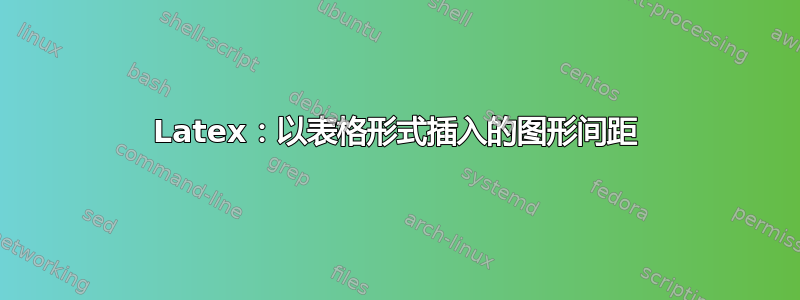
我使用迷你页面将 2 个图形作为表格插入到我的 Latex 文档中,以便它们彼此相邻。当我将其转换为 PDF 文档时,这些图形重叠了。我希望能够在 2 个图形之间创建一个“空间”,以便它们之间的距离稍微大一些。我想我应该更改表格格式,但我不知道该怎么做。以下是代码:
\begin{figure}
\centering
\begin{tabular}{cc}
\begin{minipage}{190pt}
{\includegraphics[width=220pt]{depth3.pdf}}
\caption{figure1}
\label{fig:1}
\end{minipage}
&
\begin{minipage}{190pt}
{\includegraphics[width=220pt]{depth4.pdf}}
\caption{figure2}
\label{fig:2}
\end{minipage}
\end{tabular}
\end{figure}
答案1
在您的代码中,每个页面的大小minipage由 给出190pt,图形宽度为220pt。表格中每个小页面的对齐方式由 给出cc(这意味着c输入c--- 即每列居中)。
通过调整这些参数,你应该能够得到你想要的间距。使用尺寸可能会有所帮助\textwidth,即
\begin{minipage}{0.4\textwidth}
\includegraphics[width=0.4\textwidth]{depth4.pdf}
\caption{figure2}
\label{fig:2}
\end{minipage}
\end{tabular}
\end{figure}


