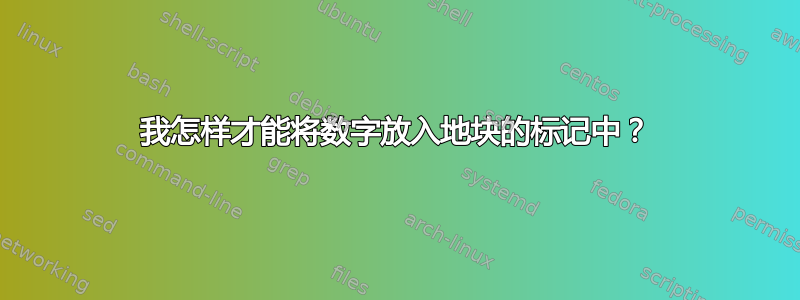
我有以下情节

使用这个乳胶源:
\documentclass{minimal}
\usepackage{tikz}
\usetikzlibrary{plotmarks}
%%%<
\usepackage{verbatim}
\usepackage[active,tightpage]{preview}
\PreviewEnvironment{tikzpicture}
\setlength\PreviewBorder{5pt}%
%%%>
% The data files, written on the first run.
\begin{filecontents}{function.data}
# n m
1 1
1 2
2 1
1 3
2 2
3 1
1 4
2 3
3 2
4 1
1 5
2 4
3 3
4 2
5 1
\end{filecontents}
\begin{document}
\begin{tikzpicture}[y=.5cm, x=.5cm,font=\sffamily]
%axis
\draw (0,0) -- coordinate (x axis mid) (5,0);
\draw (0,0) -- coordinate (y axis mid) (0,5);
%ticks
\foreach \x in {0,...,5}
\draw (\x,1pt) -- (\x,-3pt)
node[anchor=north] {\x};
\foreach \y in {0,...,5}
\draw (1pt,\y) -- (-3pt,\y)
node[anchor=east] {\y};
%labels
\node[below=0.8cm] at (x axis mid) {n};
\node[rotate=90, above=0.8cm] at (y axis mid) {m};
%plots
\draw plot[mark=square*]
file {function.data};
%legend
\begin{scope}[shift={(4,4)}]
\draw (0,0) --
plot[mark=square*, mark options={fill=black}] (0.25,0) -- (0.5,0)
node[right]{f(m, n)};
\end{scope}
\end{tikzpicture}
\end{document}
现在我想在标记中放入数字或用数字替换标记。这怎么可能呢?
答案1
我会使用 PGFplots 来实现这一点,而不是手动绘制图表。在 PGFplots 中,您可以使用键nodes near coords在每个数据点生成标签。
这是您在 PGFplots 中重现的图,带有标签。

\documentclass{article}
\usepackage{pgfplots}
\usepackage{sansmath} % for sans serif math
%%%<
% The data files, written on the first run.
\begin{filecontents}{function.data}
# n m
1 1
1 2
2 1
1 3
2 2
3 1
1 4
2 3
3 2
4 1
1 5
2 4
3 3
4 2
5 1
\end{filecontents}
\begin{document}
\begin{tikzpicture}
\begin{axis}[
compat=newest, % for better label placement
font=\sansmath\sffamily, % math and normal text in sans serif
xlabel=n, ylabel=m, % the label texts
xmin=0, ymin=0, % axis origin
enlarge y limits=false, % don't enlarge the y axis beyond the data range
enlarge x limits={upper,abs=0.02}, % enlarge x axis slightly to make sure the last tick mark is drawn completely
axis lines*=left, % only draw the left axis lines, not a box
unit vector ratio*={1 1 1}, % equal axis scaling. "*" to make sure the axes can only be reduced in size, not enlarged
width=6cm, % set the overall width of the plot
try min ticks=5, % adjusts how many ticks are printed
tick align=center, % tick marks centered on the axes
legend style={
draw=none, % no frame around axes
at={(1,1)}, % place at upper right of plot
anchor=north % use upper middle edge of legend for alignment
},
]
\addplot [
mark=square*, mark size=0.5em, % square, filled ("*"), radius of 0.5em
nodes near coords={
\pgfmathparse{int(\coordindex+1)}
\pgfmathresult
}, % print labels on each data point, using `\coordindex` (the data point counter) increased by 1
every node near coord/.style={
font=\scriptsize\sffamily\bfseries, % smaller text size, bold for the data point labels
text=white,
anchor=center % center the labels on the plot marks
}
] table {function.data};
\addlegendentry{f(m,n)}
\end{axis}
\end{tikzpicture}
\end{document}


