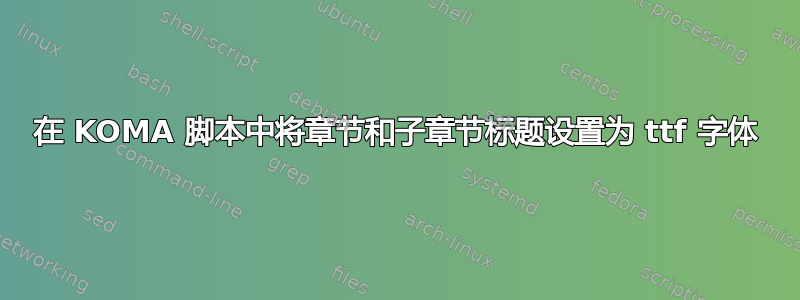
我想为scratcl正在撰写的论文的所有章节和小节标题设置我获得的自定义字体。它已ttf正确安装在我的 Mac 上。
我知道\setkomafont和\addtokomafont,并且我也找到了fontspec包,但所有这一切似乎都是通过为整个文档设置字体\setmainfont,或者通过为某个部分设置字体\fontspec(如果我理解正确的话)。
我似乎无法在这里添加一个和一,所以回顾一下:如何将(子)部分标题设置为安装在我的 Mac 上的字体?
答案1
要使用系统字体,您需要使用xe(la)tex或lualatex代替(pdf)latex。fontspec您可以使用 定义一个新的字体系列\newfontfamily。
% I'm a UNICODE/UTF-8 encoded file!
\documentclass{scrartcl}
\usepackage{fontspec}
\newfontfamily\atfamily{American Typewriter}
\addtokomafont{disposition}{\atfamily}
% for testing
\usepackage{lipsum}
\begin{document}
\section{Test}
\subsection{Test}
\lipsum[1]
\end{document}
将此文件保存为 UTF-8 文件并进行编译,然后xelatex您将获得此文件。

答案2
如果您想使用 pdf(la)tex,您将必须生成所需的各种支持文件:度量.tfm、编码文件、字体定义文件、映射文件、或许还有虚拟字体文件。
使用 xelatex/lualatex 您可以直接使用字体:
\documentclass{scrreprt}
\usepackage{fontspec,color}
\setkomafont{subsection}{\color{red}\fontspec{Times New Roman}}
\begin{document}
\chapter{Abc}
\section{text}
\subsection{text}
\end{document}


