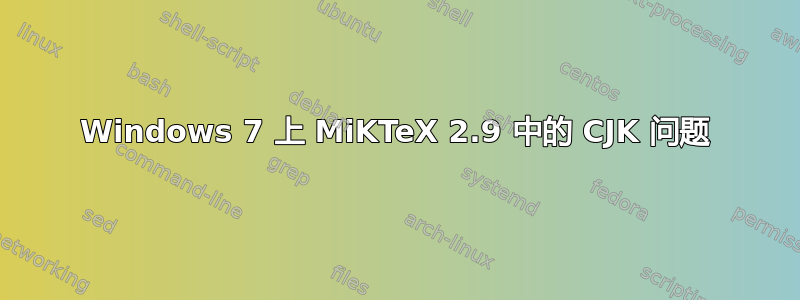
我一直对 CJK 包的正确配置存在疑问。下面是我通常会尝试编译的示例文件。
\documentclass[jcp,aip,preprint,superscriptaddress]{revtex4-1}
\usepackage{CJK}
\begin{document}
\begin{CJK*}{GBK}{}
\title{Paper Title}
\author{L. Wang (ÍõÁ¢·É)}
\affiliation{School 1}
\author{Y. Zheng (Ö£Óê¾ü)}
\affiliation{School 2}
\begin{abstract}
This is the abstract.
\end{abstract}
\maketitle
\section{introduction}
Hello
\end{CJK*}
\end{document}
这是我尝试呈现 PDF 时收到的错误。
Process started
Trying to make PK font gbk50 at 720 DPI...
Running miktex-makemf.exe...
miktex-makemf: The gbk source file could not be found. Running ttf2pk.exe...
miktex-makepk: PK font gbk50 could not be created. cjk_test2.dvi -> cjk_test2.pdf [1 ** WARNING ** Could not locate a virtual/physical font for TFM "gbk50". ** WARNING ** >> There are no valid font mapping entry for this font. ** WARNING ** >> Font file name "gbk50" was assumed but failed to locate that font. ** ERROR ** Cannot proceed without .vf or "physical" font for PDF output... Output file removed.
Process exited with error(s)
所以我想我缺少一种字体。这就是 MiKTeX 尝试创建字体的原因。我试图找到一种 gbk50 字体,但没有成功。
有人可以帮忙吗?
答案1
这仅仅是因为你错误地使用了CJK包。如果你已经cjk-fonts在 MiKTeX 中安装了包,你可以使用:
\begin{CJK*}{GB}{gbsn}
代替
\begin{CJK*}{GBK}{}
在 LaTeX 中排版中文有多种方法,请参阅如何在 LaTeX 中输入中文?


