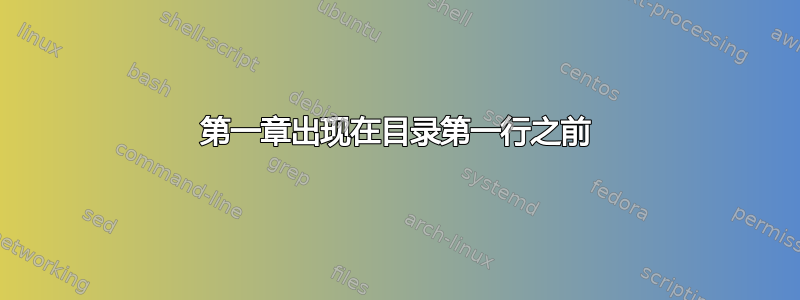
我的书中有一个目录memoir。我希望每章都有一行,此外还有每组类似章节的标题。
由于某种原因,第一章的行出现在第一phantom行之前。
\documentclass{memoir}
\begin{document}
\frontmatter
\tableofcontents*
\mainmatter
\phantomsection
\addcontentsline{toc}{part}{Topic 1}
\include{intro}
\chapter{Chapter 2}
This is the second chapter.
\phantomsection
\addcontentsline{toc}{part}{Topic 2}
\chapter{Chapter 3}
This is the third chapter.
\chapter{Chapter 4}
This is the fourth chapter.
\end{document}
intro.tex同一目录中的文件包含以下内容:
\chapter{Introduction} \label{chap:intro}
\noindent This is the introductory chapter.
我注意到,如果我将 的内容粘贴intro.tex到主文件中(而不是使用\include),问题就解决了——目录中的“简介”行出现在“主题 1”之前!然而,这不是一个好的解决方案,因为我有大型章节文件,我想单独包含它们……
什么原因可能导致此问题?有办法解决吗?
答案1
\addcontentsline这是(或\addtocontents)和 的一个众所周知的问题\include;只需移动这些线
\phantomsection
\addcontentsline{toc}{part}{Topic 1}
到文件intro.tex。
让我们看一下问题的原因;为简单起见,我们考虑以下示例文件main.tex
\documentclass{memoir}
\begin{document}
\tableofcontents*
\mainmatter
\addcontentsline{toc}{part}{Topic 1}
\include{intro}
\chapter{Chapter 2}
\end{document}
文件 intro.tex 类似于
\chapter{Introduction}
Text
当然,在真实的文档中“第 2 章”也应该写在它自己的.tex文件中并\includ编辑main.tex,但这与下面的解释无关。
这里有两件事很重要:
- 每个
\included 文件都会生成其自己的.aux文件。 - 有关目录的信息不会直接写入
.toc文件;\@write程序首先进入.aux文件,并且仅在执行时才\enddocument从文件读取该信息.aux并将其写入文件.toc。
现在,让我们来看一下 的处理步骤main.tex。在\end{document}到达 之前,文件main.aux和main.toc仍为空,但至关重要的是, 该文件intro.aux已被写入,并且包含(除其他内容外) 行。
\@writefile{toc}{\contentsline {chapter}{\chapternumberline {1}Introduction}{1}}
\enddocument执行时,文件main.aux将被处理并包含以下行
\@writefile{toc}{\contentsline {part}{Topic 1}{1}}
\@writefile{lof}{\addvspace {10pt}}
\@writefile{lot}{\addvspace {10pt}}
\@writefile{toc}{\contentsline {chapter}{\chapternumberline {2}Chapter 2}{3}}
此外,写入.toc文件的操作已完成,但完成时,顺序并非预期(请记住,是intro.aux先写入的):与“简介”相关的写入将首先完成,然后是“主题 1”的写入,最后是“章节 2”的写入。事实上,文件main.toc将
\contentsline {chapter}{\chapternumberline {1}Introduction}{1}
\contentsline {part}{Topic 1}{1}
\contentsline {chapter}{\chapternumberline {2}Chapter 2}{3}
文档的下一步处理将会按该顺序查找行,并且这些行将以错误的顺序排版在文档中。
可能的解决方案
将该
\addtocontents行移至 的开头intro.tex。这样做后,intro.aux写入时将包含以下行\@writefile{toc}{\contentsline {part}{Topic 1}{1}} \@writefile{lof}{\addvspace {10pt}} \@writefile{lot}{\addvspace {10pt}} \@writefile{toc}{\contentsline {chapter}{\chapternumberline {1}Introduction}{1}}所以现在文件
\@write中的 s.toc将按正确的顺序排列:\contentsline {part}{Topic 1}{1} \contentsline {chapter}{\chapternumberline {1}Introduction}{1} \contentsline {chapter}{\chapternumberline {2}Chapter 2}{3}我知道这可能听起来很“黑客”,但其他替代解决方案(见下文)也或多或少具有相同的性质。
如果您不需要
\includeonly的功能\include,您可以改用\input(但请注意,\input不会在内部发出\cleardoublepage或\clearpage)。\input不会.aux为附属文件生成文件,这将避免出现问题。如果您需要使用
\include,并且所有包含的文件将在必要时负责发出\cleardoublepage或\clearpage(例如,如果所有包含的文件都包含\chapter),那么您可以按原样处理文档;这将在目录中产生错误的顺序),但会让您从功能中获利\includeonly,然后,对于最终版本,将所有\include命令替换为\input命令并执行最终的完整处理(根据文档的要求执行尽可能多的运行)。为该行使用子文件,
\addtocontents并将\include其放在主文档中。在示例中,main.tex现在看起来如下所示:\mainmatter \include{topic1} \include{intro} \chapter{Chapter 2}包含
topic1.tex行\addcontentsline{toc}{part}{Topic 1}


