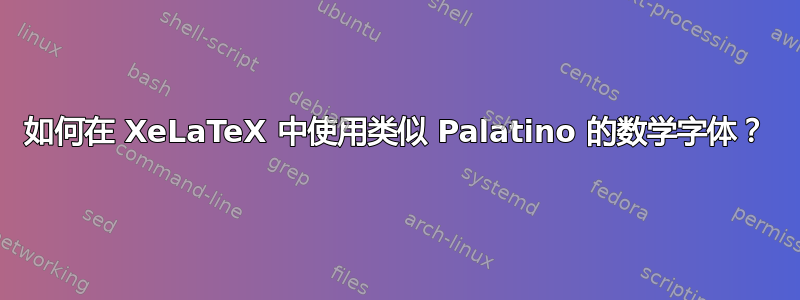
经过一些与 Asana Math 斗争,我想我可以给 Palatino 之类的数学字体一个机会。所以问题是:(1)pxfonts和之间到底有什么区别mathpazo(2)如何在 XeLaTeX 中启用它们(\usepackage{mathpazo}似乎破坏了 Linux Libertine 使用的文本字体fontspec;如果这相关,我可以提供 MWE)?
答案1
如果您想加载“传统”字体包和fontspec,请先加载后者,因为它会根据给定的包选项自动加载 Latin Modern 或 Computers Modern。
\usepackage{fontspec}
\usepackage{mathpazo}
不过,我更倾向于mathpazo纯粹为了数学部分而加载,并将 TeX Gyre Pagella(他们的 Palatino 克隆)加载为 OTF
\documentclass{article}
\usepackage{fontspec}
\usepackage{mathpazo}
\setmainfont
[ BoldFont = texgyrepagella-bold.otf ,
ItalicFont = texgyrepagella-italic.otf ,
BoldItalicFont = texgyrepagella-bolditalic.otf ]
{texgyrepagella-regular.otf}
\begin{document}
The quick brown fox jumps over the lazy dog.
\[ y = mx + c \]
\end{document}
(我对字体采取了“防御”立场,并使用 TeX Live 在树中安装的文件名进行加载texmf。如果您在系统字体文件夹中安装了用于一般用途的字体,则应该可以通过名称正常加载。)


