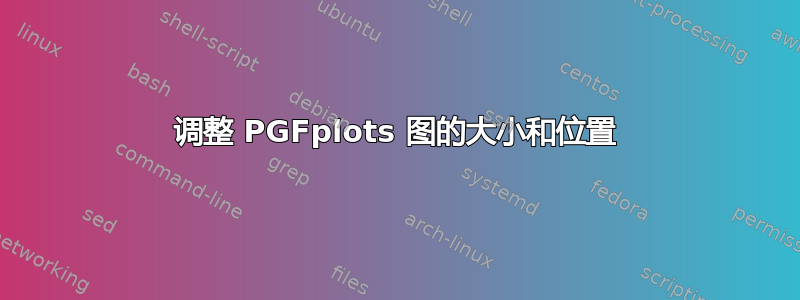
我创建了一个 2x2 数组,其中每个框包含一个子图。对于三个子图,我使用\addplot3PGFplots 中的colorbar,另一个子图为\addplot。由于使用了colorbar,四个子图的对称性被破坏了。我想知道是否有办法重新缩放唯一图,使其与其他 3 个子图对齐colorbar。
下面是我的代码示例:
\documentclass[a4paper,12pt]{article}
\usepackage{pgfplots}
\usepgfplotslibrary{patchplots,colormaps}
\usepackage{subfigure}
\usepackage[a4paper]{geometry}
\usepackage{array}
\newcolumntype{C}[1]{>{\centering\arraybackslash}p{#1}}
\begin{document}
\subsection{First subsection}
\begin{figure}[htbp]
\hspace{-0.5cm}
\begin{tabular}{C{.48\textwidth}C{.48\textwidth}}
%%%%%%%%%%%%%%%%%%%%%% 1 %%%%%%%%%%%%%%%%%%%%%%%%%%%%%%%%%%%
\subfigure [Subfigure 1] {
\resizebox{0.5\textwidth}{!}{%
\begin{tikzpicture} %
\begin{axis}[view={0}{90}, %
xlabel={$p$}, %
ylabel={Mean}, %
title={Mean vs $p$}, %
y filter/.code=\pgfmathparse{\pgfmathresult/400}, %
colormap/autumn, %
colorbar, %
xmin=0, %
xmax=0.1, %
ymin=0, %
ymax=1, %
xticklabel style={/pgf/number format/.cd,fixed,precision=2}, %
] %
\end{axis} %
\end{tikzpicture}
}} &
%%%%%%%%%%%%%%%%%%%%%% 2 %%%%%%%%%%%%%%%%%%%%%%%%%%%%%%%%%%%
\subfigure [Subfigure 2] {
\resizebox{0.5\textwidth}{!}{%
\begin{tikzpicture} %
\begin{axis}[view={0}{90}, %
xlabel={$p$}, %
ylabel={Mean}, %
title={Mean vs $p$}, %
colormap/cool,
colorbar,
xmin=0,%
xmax=0.1, %
ymin=0, %
ymax=1, %
xticklabel style={/pgf/number format/.cd,fixed,precision=2}, %
] %
\end{axis} %
\end{tikzpicture}
}} \\
%%%%%%%%%%%%%%%%%%%%%% 3 %%%%%%%%%%%%%%%%%%%%%%%%%%%%%%%%%%%
\subfigure [Subfigure 3] {
\resizebox{0.5\textwidth}{!}{%
\begin{tikzpicture} %
\begin{axis}[tiny,
xlabel={$p$}, %
ylabel={Mean}, %
title={Mean vs $p$}, %
height=5.2cm, width=6cm,% improve scaling manually
xmin=0,%
xmax=0.1, %
ymin=0, %
ymax=1, %
only marks, %
mark size=0.1pt, %
xticklabel style={/pgf/number format/.cd,fixed,precision=2},
]
\end{axis}
\end{tikzpicture}
}} &
%%%%%%%%%%%%%%%%%%%%%% 4 %%%%%%%%%%%%%%%%%%%%%%%%%%%%%%%%%%%
\subfigure [Subfigure 4] {
\resizebox{0.5\textwidth}{!}{%
\begin{tikzpicture} %
\begin{axis}[view={0}{90}, %
xlabel={$p$}, %
ylabel={Mean}, %
title={Mean vs $p$}, %
colormap/cool, %
colorbar, %
xmin=0, %
xmax=0.1, %
ymin=0, %
] %
\end{axis} %
\end{tikzpicture}
}} \\
\end{tabular}
\caption{Several options}
\end{figure}
\end{document}
结果如下:

将第三个 pgfplot 放高一点也许会更简单:

答案1
我不建议使用它\resizebox来获取所需的绘图大小,因为这也会缩放文本:同一页面上任意不同的字体大小看起来真的很不专业。
更精确地控制绘图大小的一种方法是使用键scale only axis,它指定width和height命令仅适用于不带刻度标签、颜色条和标题的轴区域。然后,您可以将 设置width为某个适当的值:如果您希望每个绘图填满页面宽度的一半,则必须使用小于 的值0.5\textwidth,因为仍然需要容纳颜色条和标签。为了使绘图很好地对齐,您可以将选项传递trim axis left, trim axis right给tikzpicture环境。这指定仅使用实际绘图区域来定位绘图。

如果您想在图表下方使用水平颜色条,您可以将选项添加baseline到tikzpicture环境中。这将使图表的下边缘与文本基线对齐。

与垂直彩条对齐的代码:
\documentclass[a4paper,12pt]{article}
\usepackage{pgfplots}
\usepgfplotslibrary{patchplots,colormaps}
\usepackage{subfigure}
\usepackage[a4paper]{geometry}
\usepackage{array}
\newcolumntype{C}[1]{>{\centering\arraybackslash}p{#1}}
\pgfplotsset{
every axis/.append style={
scale only axis,
width=0.25\textwidth,
xtick={0,0.05,0.1},
},
/tikz/every picture/.append style={
trim axis left,
trim axis right,
}
}
\begin{document}
\subsection{First subsection}
\begin{figure}[htbp]
\hspace{-0.5cm}
\begin{tabular}{C{.48\textwidth}C{.48\textwidth}}
%%%%%%%%%%%%%%%%%%%%%% 1 %%%%%%%%%%%%%%%%%%%%%%%%%%%%%%%%%%%
\subfigure [Subfigure 1] {
\begin{tikzpicture} %
\begin{axis}[
view={0}{90}, %
xlabel={$p$}, %
ylabel={Mean}, %
title={Mean vs $p$}, %
y filter/.code=\pgfmathparse{\pgfmathresult/400}, %
colormap/autumn, %
colorbar, %
xmin=0, %
xmax=0.1, %
ymin=0, %
ymax=1, %
xticklabel style={/pgf/number format/.cd,fixed,precision=2},
] %
\end{axis} %
\end{tikzpicture}
} &
%%%%%%%%%%%%%%%%%%%%%% 2 %%%%%%%%%%%%%%%%%%%%%%%%%%%%%%%%%%%
\subfigure [Subfigure 2] {
\begin{tikzpicture} %
\begin{axis}[view={0}{90}, %
xlabel={$p$}, %
ylabel={Mean}, %
title={Mean vs $p$}, %
colormap/cool,
colorbar,
xmin=0,%
xmax=0.1, %
ymin=0, %
ymax=1, %
xticklabel style={/pgf/number format/.cd,fixed,precision=2}, %
] %
\end{axis} %
\end{tikzpicture}
} \\
%%%%%%%%%%%%%%%%%%%%%% 3 %%%%%%%%%%%%%%%%%%%%%%%%%%%%%%%%%%%
\subfigure [Subfigure 3] {
\begin{tikzpicture} %
\begin{axis}[
xlabel={$p$}, %
ylabel={Mean}, %
title={Mean vs $p$}, %
xmin=0,%
xmax=0.1, %
ymin=0, %
ymax=1, %
only marks, %
mark size=0.1pt, %
xticklabel style={/pgf/number format/.cd,fixed,precision=2},
]
\end{axis}
\end{tikzpicture}
} &
%%%%%%%%%%%%%%%%%%%%%% 4 %%%%%%%%%%%%%%%%%%%%%%%%%%%%%%%%%%%
\subfigure [Subfigure 4] {
\begin{tikzpicture} %
\begin{axis}[view={0}{90}, %
xlabel={$p$}, %
ylabel={Mean}, %
title={Mean vs $p$}, %
colormap/cool, %
colorbar, %
xmin=0, %
xmax=0.1, %
ymin=0,ymax=1, %
xticklabel style={/pgf/number format/.cd,fixed,precision=2},
] %
\end{axis} %
\end{tikzpicture}
} \\
\end{tabular}
\caption{Several options}
\end{figure}
\end{document}
与水平彩条对齐的代码:
\documentclass[a4paper,12pt]{article}
\usepackage{pgfplots}
\usepgfplotslibrary{patchplots,colormaps}
\usepackage{subfigure}
\usepackage[a4paper]{geometry}
\usepackage{array}
\newcolumntype{C}[1]{>{\centering\arraybackslash}p{#1}}
\pgfplotsset{
every axis/.append style={
scale only axis,
width=0.3\textwidth,height=0.23\textwidth,
xtick={0,0.05,0.1},
},
/tikz/every picture/.append style={
trim axis left,
trim axis right,
baseline
}
}
\begin{document}
\subsection{First subsection}
\begin{figure}[htbp]
\hspace{-0.5cm}
\begin{tabular}{C{.48\textwidth}C{.48\textwidth}}
%%%%%%%%%%%%%%%%%%%%%% 1 %%%%%%%%%%%%%%%%%%%%%%%%%%%%%%%%%%%
\subfigure [Subfigure 1] {
\begin{tikzpicture} %
\begin{axis}[
view={0}{90}, %
xlabel={$p$}, %
ylabel={Mean}, %
title={Mean vs $p$}, %
y filter/.code=\pgfmathparse{\pgfmathresult/400}, %
colormap/autumn, %
colorbar horizontal, %
xmin=0, %
xmax=0.1, %
ymin=0, %
ymax=1, %
xticklabel style={/pgf/number format/.cd,fixed,precision=2},
] %
\end{axis} %
\end{tikzpicture}
} &
%%%%%%%%%%%%%%%%%%%%%% 2 %%%%%%%%%%%%%%%%%%%%%%%%%%%%%%%%%%%
\subfigure [Subfigure 2] {
\begin{tikzpicture} %
\begin{axis}[view={0}{90}, %
xlabel={$p$}, %
ylabel={Mean}, %
title={Mean vs $p$}, %
colormap/cool,
colorbar horizontal,
xmin=0,%
xmax=0.1, %
ymin=0, %
ymax=1, %
xticklabel style={/pgf/number format/.cd,fixed,precision=2}, %
] %
\end{axis} %
\end{tikzpicture}
} \\
%%%%%%%%%%%%%%%%%%%%%% 3 %%%%%%%%%%%%%%%%%%%%%%%%%%%%%%%%%%%
\subfigure [Subfigure 3] {
\begin{tikzpicture} %
\begin{axis}[
xlabel={$p$}, %
ylabel={Mean}, %
title={Mean vs $p$}, %
xmin=0,%
xmax=0.1, %
ymin=0, %
ymax=1, %
only marks, %
mark size=0.1pt, %
xticklabel style={/pgf/number format/.cd,fixed,precision=2},
]
\end{axis}
\end{tikzpicture}
} &
%%%%%%%%%%%%%%%%%%%%%% 4 %%%%%%%%%%%%%%%%%%%%%%%%%%%%%%%%%%%
\subfigure [Subfigure 4] {
\begin{tikzpicture} %
\begin{axis}[view={0}{90}, %
xlabel={$p$}, %
ylabel={Mean}, %
title={Mean vs $p$}, %
colormap/cool, %
colorbar horizontal, %
xmin=0, %
xmax=0.1, %
ymin=0,ymax=1, %
xticklabel style={/pgf/number format/.cd,fixed,precision=2},
] %
\end{axis} %
\end{tikzpicture}
} \\
\end{tabular}
\caption{Several options}
\end{figure}
\end{document}


