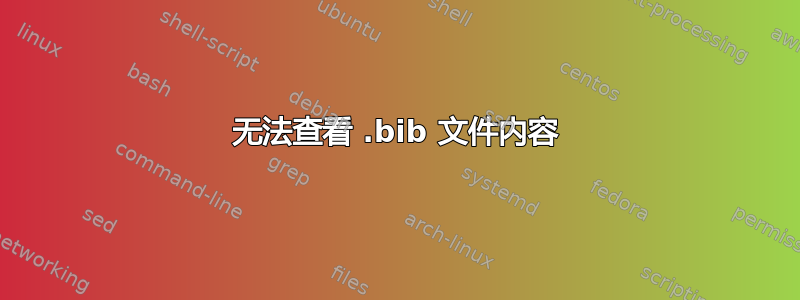
我对使用 LaTeX 还很陌生。但是我在让.bib文件显示在输出中时遇到了问题:
\documentclass[]{article}
\usepackage{natbib}
\begin{document}
\title{Title}
\author{Author}
\date{Today}
\maketitle
\bibliographystyle{alpha}
\bibliography{Litteratur}
Content
\end{document}
我的Litteratur.bib样子是这样的:
@book{goossens93,
author = "Michel Goossens and Frank Mittelbach and Alexander Samarin",
title = "The LaTeX Companion",
year = "1993",
publisher = "Addison-Wesley",
address = "Reading, Massachusetts"
}
我使用 Latexian 作为编辑器,我进入并更改了设置,因此我将类型集设置为 2。然后检查导出 BibTeX。但是导出后我查看了日志文件。它显示以下内容:
This is BibTeX, Version 0.99d (TeX Live 2011)
The top-level auxiliary file: TSWLatexianTemp_000003.aux
The style file: alpha.bst
Database file #1: Litteratur.bib
Warning--I didn't find a database entry for "Friedl2006"
(There was 1 warning)
但我不知道它从哪里来Friedl2006。
答案1
你的例子并没有说明一切。我试图指出一些相关的问题:
您需要具有正确语法的特定 bib 文件。bib 文件的语法如下所示这里. 另一个相关问题是参考书目中引用的网站 URL例如:
@Book{abramowitz+stegun, author = "Milton {Abramowitz} and Irene A. {Stegun}", title = "Handbook of Mathematical Functions with Formulas, Graphs, and Mathematical Tables", publisher = "Dover", year = 1964, address = "New York", edition = "ninth Dover printing, tenth GPO printing" }- 要获取文档中的参考文献,您必须调用它们。例如,通过 调用特定条目
\cite{abramowitz+stegun}。如果您想获取参考书目中 bib 文件的所有内容而不引用,您可以简单地使用\nocite{*}。 最后但并非最不重要的一点是编译很重要。正确的编译顺序是:
(pdf)latex filename.tex bibtex filename.aux (pdf)latex filename.tex (pdf)latex filename.tex
答案2
引自 Latexian FAQ:
“我在预览和实时预览中应该出现标签和引用的地方看到了问号。我该怎么办?
默认情况下,预览和实时预览仅执行一次排版,没有任何选项来最大化性能(导出执行多次运行)。您可以在 Latexian 的“首选项”的“预览”部分中配置预览和实时预览以执行多次运行和/或运行 BibTeX。然后,您的标签和参考资料就会出现。
用自己的话说:转到:Latexian --> 首选项 --> 预览,然后在“排版选项”下标记“BibTex”,并将“排版运行次数”设置为 2。


