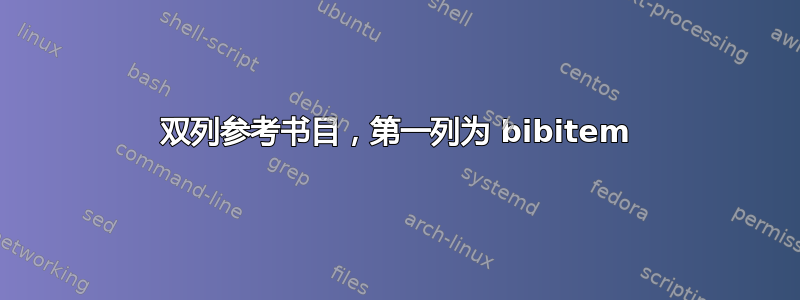
我正在尝试使我的参考书目有两列,每个 \bibitem 都出现在第一列中(常规的两列表)。以下是所需输出的示例:

出于某种原因,我习惯手动thebibliography生成书目。我的代码如下所示:
\begin{thebibliography}{13}
\footnotesize
...
\bibitem[Blog]{bib.blog} \emph{CloverETL's Blog on Data Integration:
CloverETL tips and advice from data integration experts} [online]. 2012 [quoted 2012-03-14]. Available at: \url{http://blog.cloveretl.com/}
...
\end{thebibliography}
我一直在试验minipage、、multicols(*)表(TeX 不允许我\bibitem用 与其余条目分开&),但没有成功。
答案1
重新定义thebibliography环境和\@biblabel命令:
\documentclass[a4paper]{article}
\usepackage{url}
\makeatletter
\renewenvironment{thebibliography}[1]
{\section*{\refname}%
\footnotesize
\@mkboth{\MakeUppercase\refname}{\MakeUppercase\refname}%
\list{\@biblabel{\@arabic\c@enumiv}}%
{\settowidth\labelwidth{\bfseries[#1]}%
\leftmargin\labelwidth
\advance\leftmargin\labelsep
\@openbib@code
\usecounter{enumiv}%
\let\p@enumiv\@empty
\renewcommand\theenumiv{\@arabic\c@enumiv}}%
\sloppy
\clubpenalty4000
\@clubpenalty \clubpenalty
\widowpenalty4000%
\sfcode`\.\@m}
{\def\@noitemerr
{\@latex@warning{Empty `thebibliography' environment}}%
\endlist}
\renewcommand{\@biblabel}[1]{\smash{\parbox[t]{\labelwidth}{\raggedright\bfseries[#1]}}}
\makeatother
\begin{document}
\begin{thebibliography}{Axaptapedia, Sure Step}
\bibitem[Blog]{bib.blog} \emph{CloverETL's Blog on Data Integration: CloverETL tips and advice from data integration
experts} [online]. 2012 [quoted 2012-03-14]. Available at: \url{http://blog.cloveretl.com/}
\bibitem[Axaptapedia, Sure Step Methodology]{axa} \emph{CloverETL's Blog on Data Integration: CloverETL tips and
advice from data integration experts} [online]. 2012 [quoted 2012-03-14]. Available at:
\url{http://blog.cloveretl.com/}
\end{thebibliography}
\end{document}
环境参数将告诉 LaTeX 您希望标签显示多大。



