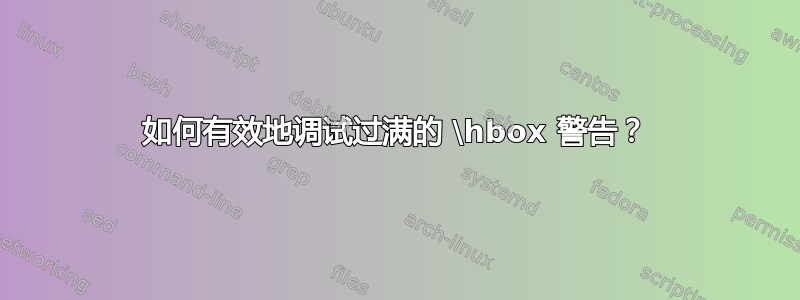
我还没有找到如何有效地解决Overfull \hbox (0.80913pt too wide) has occurred while \output is active警告。
例如,这块乳胶会产生这样的警告,而我很困惑为什么:
\newcommand\Header{%
\noindent\makebox[\textwidth][l]{
\parbox{0.5\textwidth}{\contactinfo}
\parbox{0.5\textwidth}{%
\hfill\includegraphics[height=25pt]{logo}}}\par\vskip1ex%
\par\ColTopRule\par}
\contactinfo定义如下:
\newcommand\contactinfo{\fontsize{8pt}{8}\selectfont\headerfnt Streetname 12324 \\ PostalCode City \\ +31655555555555}
错误:
*geometry detected driver: pdftex*
<logo.eps>
Overfull \hbox (0.80913pt too wide) has occurred while \output is active
[]
[1] <logo.eps>
Overfull \hbox (0.80913pt too wide) has occurred while \output is active
[]
[2] <logo.eps>
Overfull \hbox (0.80913pt too wide) has occurred while \output is active
[]
[3] <logo.eps>
Overfull \hbox (0.80913pt too wide) has occurred while \output is active
[]
预期输出为:
Streetname 12324 here comes
PostalCode City the logo
+31655555555555 right aligned
-----------------------------------------------------------------
我的意思是,两个框的长度都是0.5\textwidth,文本显然比这个要小,徽标也是如此。为什么它仍然会产生这样的警告?我该如何找出原因?
答案1
要回答关于如何调试框警告的一般问题,请添加
\showboxdepth=\maxdimen
\showboxbreadth=\maxdimen
或者如果信息太多
\showboxdepth=5
\showboxbreadth=5
然后,每当 TeX 在日志中显示盒子信息时,它都会显示盒子内容的表示。
答案2
其他一些方法:
答案在https://tex.stackexchange.com/a/493311/250119展示如何在溢出的水平盒子末尾附加一条消息。
输出如下所示:

答案在如何在最终输出的 PDF 文件中可视化未满的框同样使用 Lua 回调将 underfull 标记
vbox为红色。它可能具有适应性。lua-visual-debug可以使用 package 来查看箱子,但不幸的是,它本身并不能显示哪个箱子已满。
答案3
还有一个方法就是看代码就知道了。比如题目中给出的代码:
\makebox[\textwidth][l]{ % it is \hbox to\hsize and it starts with space here
\parbox{0.5\textwidth}{\contactinfo} % it creates a box with 0.5\hsize width and there is second space here
\parbox{0.5\textwidth}{% % it creates a box with 0.5\hsize width
\hfill\includegraphics[height=25pt]{logo}}}
两个盒子加 0.5\hsize加上两个空格大于一个\hsize。


