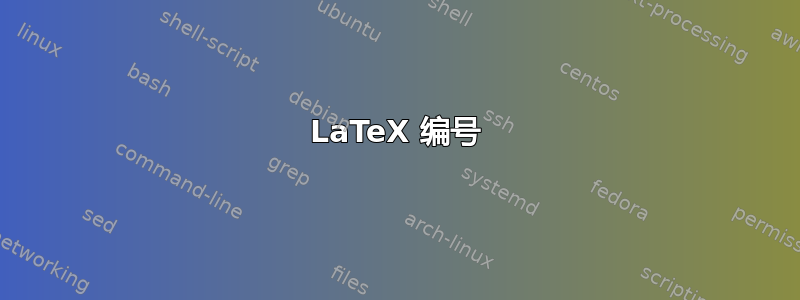
我先解释一下我在做什么:
我正在将一组研讨会转录成 LaTeX。文本中散布着人们提出的问题,我将它们归类为问题 1、问题 2 等等。但我已经手动输入了所有问题的编号,所以现在如果我必须在问题之间插入另一个问题,我必须手动更改后面的所有问题。
LaTeX 必须有一种方法可以跟踪这些项目,以便它自动生成适当的数字,但我不想列出清单或进行枚举,因为问题之间有大量文本。
(我尝试过谷歌,但我不断获得有关列表和枚举的信息)
有任何想法吗?
答案1
你可能想使用计数器。
使用方法非常简单:
\newcounter{question_num}
\setcounter{question_num}{1}
\paragraph{Question \arabic{question_num}}
Here you write about awsome question number \arabic{question_num}
\addtocounter{question_num}{1}
\paragraph{Question \arabic{question_num}}
Here you write about other question, and this time number will increase :D
答案2
我会用theorem:
在文档的开头,你定义
\newtheorem{question}{Question: }
然后,在你的文本中,你可以随时
\begin{question}[A very short version of the question]
Text of question and answer go here.
\end{question}
计数和格式化都会为您完成。不过这可能不适合长文本。
答案3
我还建议使用定理类型的环境。一个很大的优点是,如果您稍后决定要更改问题的排版方式,或者如果您希望不同的问题以不同的方式排版,您可以浏览并简单地更改序言中的一个设置,并让所有问题的排版都发生变化,同时仍保留所有编号。例如,请参阅以下最小代码:
\documentclass[11pt]{amsart}
\usepackage{geometry}
\geometry{letterpaper}
\usepackage{amsthm}
\usepackage{lipsum}
\theoremstyle{plain}
\newtheorem{question}{Important Question}%[section]
\theoremstyle{definition}
\newtheorem{question2}[question]{Question}
\theoremstyle{remark}
\newtheorem{smallQ}[question]{A small question}
\begin{document}
\lipsum[1]
\begin{question} Why is the sky blue?\end{question}
\lipsum[2]
\begin{question} Why is the sky green?\end{question}
\lipsum[3]
\begin{question2} Why is the sky green?\end{question2}
\begin{smallQ} Are there cows outside?\end{smallQ}
\lipsum[6]
\end{document}
(我没有办法发布图片,但这会显示文本块,其中穿插着问题。前两个问题的样式是重要问题 1 有什么问题吗?,第三个样式为问题 1和文本正常,并且还有第三种风格。
答案4
尝试设置一个新的计数器来实现这一点。
\newcounter{qNum}
\newcommand{\qn}{\refstepcounter{qNum} \theqNum}
than, after the \begin{document} you have to do:
Question number \qn
... bla bla ...
Question number \qn
... bla bla bla ....
等等。
它的作用是\newcounter设置一个新的计数器。它从 0 开始。然后,\qn定义一个新命令。它首先调用 将计数器加一\refstepcounter。然后它打印计数器,调用\theqNum。\theqNum由 LaTeX 自动生成,其目的是打印计数器中的数字。您还可以关联一个标签,以便以后可以参考特定问题。希望对您有所帮助。


