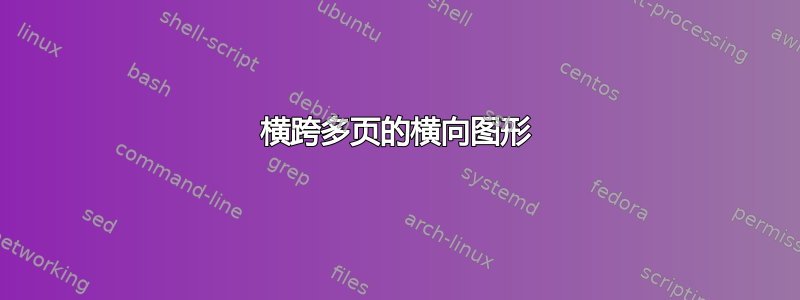
我必须将两个sidewaysfigure跨越的不同页面放置在一起。
\begin{sidewaysfigure}
\ContinuedFloat
\centering
\subfloat[Change in ABC]{\label{fig:abc}\includegraphics[scale=0.6]{./abc.png}}
\quad
\subfloat[Change in DEF]{\label{fig:def}\includegraphics[scale=0.6]{./def.png}}
\caption{Change in ABC and DEF}
\label{fig:abcdef}
\end{sidewaysfigure}
但是,当我使用上述代码时(或者甚至当我更改\quad为时\clearpage),图形会出现在同一页面中。
答案1
看来你用\ContinuedFloat错了方法。它应该在两个figure环境中的第二个环境中使用,这两个环境都包含\subfloats。请参阅第节中的示例2.2.3\ContinuedFloat命令的subfig手动的。
那么可能的解决方案sidewaysfigure是
\documentclass{article}
\usepackage{rotating}
\usepackage[lofdepth]{subfig}
\usepackage{kantlipsum} % to create dummy text
\begin{document}
\listoffigures
\kant[1-3]
\begin{sidewaysfigure}
\centering
\subfloat[Change in ABC]{\label{fig:abc}\includegraphics{example-image-a}}
\caption{Change in ABC and DEF\label{fig:abcdef}}
\end{sidewaysfigure}
\begin{sidewaysfigure}
\ContinuedFloat
\centering
\subfloat[Change in DEF]{\label{fig:def}\includegraphics{example-image-b}}
% \caption[]{Change in ABC and DEF} % Not necessary
% optional argument empty to suppress duplicate entry in LoF
\end{sidewaysfigure}
\kant[4-5]
\end{document}
\caption第一个 float/ 中必须有一个sidewaysfigure,但在第二个(以及任何后续图形)中则不需要。如果您确实\caption在其中包含一个,请添加一个空的可选参数,否则主图形会在 LoF 中列出多次。


