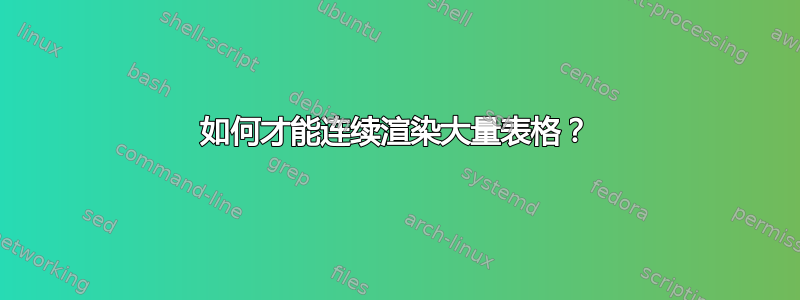
在下面的代码中出现错误
!h' float specifier changed to !ht`
我想是因为我的表格跨多个页面。我怎样才能让它们一个接一个地正确显示?
\documentclass{article}
\begin{document}
\section{Database Design}
\begin{table}[!h]
\centering
\begin{tabular}{ | l | l |}
\hline
Field & Type \\ \hline
id & Primary key \\ \hline
firstName & String \\ \hline
lastName & String \\ \hline
email & String \\ \hline
password & String \\ \hline
\end{tabular}
\caption{User2}
\end{table}
\begin{table}[!h]
\centering
\begin{tabular}{ | l | l |}
\hline
Field & Type \\ \hline
id & Primary key \\ \hline
firstName & String \\ \hline
lastName & String \\ \hline
email & String \\ \hline
password & String \\ \hline
\end{tabular}
\caption{User}
\end{table}
\begin{table}[!h]
\centering
\begin{tabular}{ | l | l |}
\hline
Field & Type \\ \hline
id & Primary key \\ \hline
title & String \\ \hline
postedAt & Date\\ \hline
email & String \\ \hline
author & Foreign key from 'User' table\\ \hline
tags & Foreign key from 'Tag' table\\ \hline
\end{tabular}
\caption{Post}
\end{table}
\begin{table}[!h]
\centering
\begin{tabular}{ | l | l |}
\hline
Field & Type \\ \hline
id & Primary key \\ \hline
author& String \\ \hline
content& String \\ \hline
postedAt & Date\\ \hline
post& Foreign key from 'Post' table\\ \hline
\end{tabular}
\caption{Comment}
\end{table}
\begin{table}[!h]
\centering
\begin{tabular}{ | l | l |}
\hline
Field & Type \\ \hline
id & Primary key \\ \hline
name & String
\end{tabular}
\caption{Tag}
\end{table}
\begin{table}[!h]
\centering
\begin{tabular}{ | l | l |}
\hline
id & Primary key \\ \hline
Field & Type \\ \hline
post& Foreign key from 'PostTag' table\\ \hline
tag& Foreign key from 'Tag' table\\ \hline
\end{tabular}
\caption{PostTag}
\end{table}
\end{document}
答案1
当 TeX 无法将表格放在[h]分页符上时,它总是会切换到其他内容。
对于这种情况,我猜一个好的选择是加载一个包
\usepackage{float}
然后使用[H]位置说明符(大写“H”)(不能与其他说明符一起使用,不能与 一起使用!):
\begin{table}[H]
...
\end{table}
这个说明符的意思是:
这里,且仅在这里;
如果表格不适合此处,则移至下一页,并保持当前页面简短。
一般来说,使用[H]是不受欢迎的,但当整个部分或多或少只包含表格时,它似乎是一个合理的解决方案。
答案2
如果你需要在特定位置输出表格,而又不让其他东西潜入其中,不要使用浮点数然后。
\captionof如果使用包中的浮点数,即使没有浮点数也可以使用标题caption。另请参阅此问题
无浮动的标签和标题


