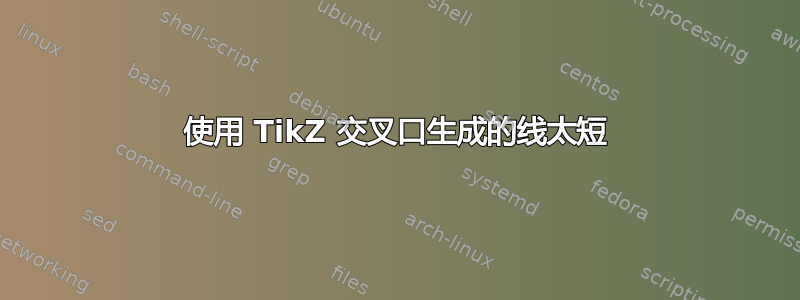
我的脚本计算了多条线(绿色)与垂直“墙”(未显示)的交点。这些交点(小红点)没有问题。但是从一个交点到另一个交点的线太短了(蓝色)。我不知道脚本出了什么问题:
\documentclass[a4paper]{scrartcl}
\usepackage{pgf}
\usepackage{tikz}
\usetikzlibrary{intersections,calc}
\begin{document}
\begin{tikzpicture}
\def\wallx{6cm}
\def\scannerx{0cm}
\def\scannery{0.0cm}
\def\scannerradius{0.4cm}
\def\walllength{8cm}
\coordinate (WALLBEGIN) at ($(\wallx, 0.5*\walllength)$);
\coordinate (WALLEND) at ($(\wallx, -0.5*\walllength)$);
\coordinate (SCANNER) at (\scannerx, \scannery);
\path[name path=wall] (WALLBEGIN) -- (WALLEND);
%calculate intersections
\foreach \index in {0,...,4} {
%calculates the ray from scanner to wall
\def\raylength{12cm}
\coordinate (REL) at ({9*(\index-2)+1}:\raylength);
\coordinate (RAYEND) at ($(SCANNER)+(REL)$);
\path [name path=ray] (SCANNER) -- (RAYEND);
%intersection with wall
\path [name intersections={of=ray and wall,by=X}];
\node (iwall\index) at (X) {};
%THIS INTERSECTION IS OK
\filldraw[fill=red] (X) circle (0.05cm);
\draw[green] (SCANNER) -- (RAYEND);
}
% LINE BETWEEN TWO INTERSECTIONS WHICH IS TOO SHORT
\draw[blue] (iwall0) -- (iwall1);
\filldraw[fill=gray!50!white] (SCANNER) circle (\scannerradius);
\end{tikzpicture}
\end{document}
答案1
您无需添加nodes 来保存交叉点坐标,只需使用 即可。然后交叉点将以、等\path [name intersections={of=ray and wall,by=X\index}];形式提供。X0X1
然后,您可以用带有inner sep=0pt:的圆形节点“覆盖”这些坐标inner sep,空节点的出现导致了“分离”线的问题。它们实际上并没有分离,而是与空节点的不可见边界相连。
一般来说,node如果您只是想保存一个点,那么空的 并不是最好的选择,因为即使是空的node也会占用空间(由 引起inner sep,您可以将其设置为零作为解决方法)。\coordinate(或者,等效地,\node [coordinate]更适合这项任务。

\documentclass[a4paper]{article}
\usepackage{tikz}
\usetikzlibrary{intersections,calc}
\begin{document}
\begin{tikzpicture}
\def\wallx{6cm}
\def\scannerx{0cm}
\def\scannery{0.0cm}
\def\scannerradius{0.4cm}
\def\walllength{8cm}
\coordinate (WALLBEGIN) at ($(\wallx, 0.5*\walllength)$);
\coordinate (WALLEND) at ($(\wallx, -0.5*\walllength)$);
\coordinate (SCANNER) at (\scannerx, \scannery);
\path[name path=wall] (WALLBEGIN) -- (WALLEND);
%calculate intersections
\foreach \index in {0,...,4} {
%calculates the ray from scanner to wall
\def\raylength{12cm}
\coordinate (REL) at ({9*(\index-2)+1}:\raylength);
\coordinate (RAYEND) at ($(SCANNER)+(REL)$);
\path [name path=ray] (SCANNER) -- (RAYEND);
%intersection with wall
\path [name intersections={of=ray and wall,by=X\index}];
% use a circular node for drawing the circles
\node [draw,fill=red,circle, inner sep=0pt, minimum size=4pt] (X\index) at (X\index) {};
\draw[green] (SCANNER) -- (RAYEND);
}
\draw[blue] (X1) -- (X2);
\filldraw[fill=gray!50!white] (SCANNER) circle (\scannerradius);
\end{tikzpicture}
\end{document}


