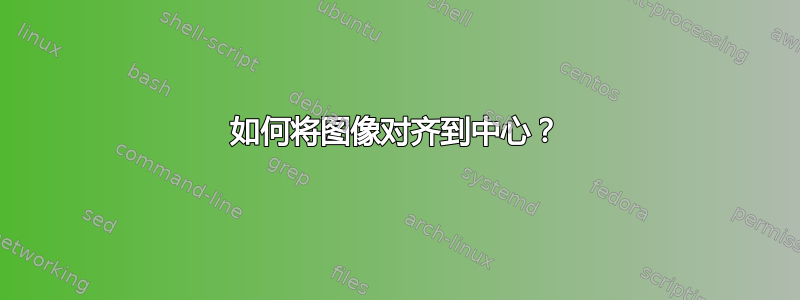
如何将图像对齐到中心?
在 Beamer 演示文稿中,我在幻灯片上列出了 2-3 个项目,后面跟着一张图片。图片不够宽,无法覆盖整个幻灯片,因此右侧留下了大约 30% 的空间。我该如何调整它以在两侧留下足够的空间?
\begin{frame}
\frametitle{Outlook}
\begin{itemize}
\item apps
\item apps
\item apps
\includegraphics[scale=0.3]{P2P}
\end{itemize}
\end{frame}
答案1
使用center以下环境就足够了:
\begin{center}
\includegraphics{yourimage}
\end{center}
答案2
第三种方法是使用figure环境,我认为这是最好的方法,因为它提供了正确的标记。(beamer默认将数字居中。)
\begin{figure}
\includegraphics{<your image>}
\end{figure}
在这种情况下,也可以添加标题\caption{<text>}
答案3
你也可以做这样的事情:
\begin{figure}[!h]
\caption{My caption}
\centering
\includegraphics[width=50mm]{theImage}
\label{fig:label}
\end{figure}
答案4
使图像居中的一种简单方法是使用adjustbox带有选项的包export。它提供了center=<width>的键\includegraphics,使图像围绕给定的宽度居中。它默认为\linewidth,因此使用:
\usepackage[export]{adjustbox}
% ....
\includegraphics[scale=0.3,center]{P2P}
在内部,itemize图像将相对于itemize文本宽度而不是框架居中。


