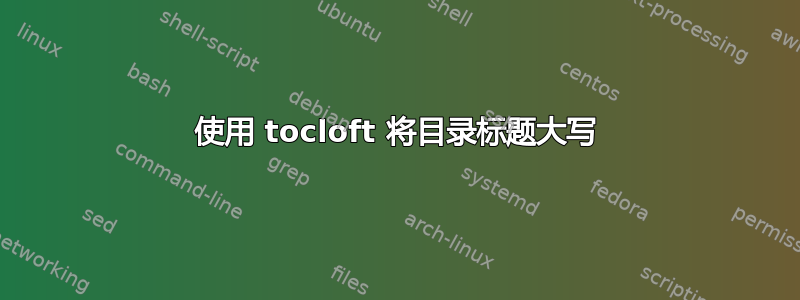
问题很简单,但我无法通过谷歌搜索找到答案。我想将目录大写标题在我的 LaTeX 文档中。没有别的。我正在使用该tocloft软件包,我读过的各种链接都建议更新\cfttoctitlefont命令,但我运气不佳。
答案1
如果您只想将目录标题大写而不使用其他名称,则可执行以下操作:
\documentclass{article}
\usepackage{tocloft}
\renewcommand{\cfttoctitlefont}{\normalfont\Large\bfseries\MakeUppercase}
\begin{document}
\tableofcontents
\section{foo}
\end{document}

答案2
以下示例有效:
\documentclass{book}
\usepackage[titles]{tocloft}
\renewcommand{\contentsname}{TABLE OF CONTENTS}
\begin{document}
\frontmatter
\tableofcontents
\mainmatter
\chapter{A}
\end{document}
替换TABLE OF CONTENTS为您想要的内容。如果您使用babel,则必须使用不同的方法:
\documentclass{book}
\usepackage[english]{babel}
\usepackage[titles]{tocloft}
\addto\captionsenglish{%
\renewcommand{\contentsname}{TABLE OF CONTENTS}%
}
\begin{document}
\frontmatter
\tableofcontents
\mainmatter
\chapter{A}
\end{document}
使用\captions<language>您实际拥有的语言作为主要语言。
该titles选项可tocloft避免包对目录标题和“列表”的管理方式产生影响。


