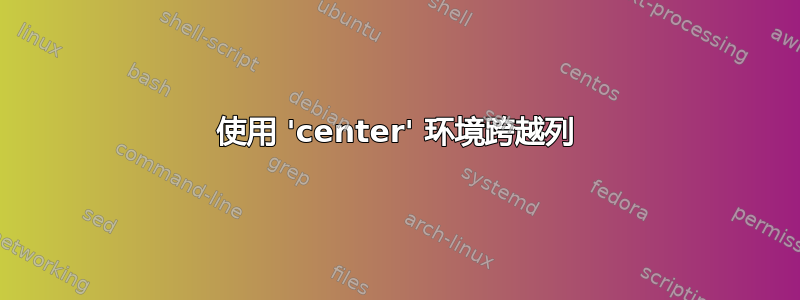
对于问题如何在论文顶部放置“横幅图片”解决方案是使用center环境来创建非浮动图形:
\documentclass{acmtog}
\usepackage{graphicx}
\usepackage[caption=false,format=hang]{subfig}
\makeatletter
\newcommand*\captiontype[1]{\def\@captype{#1}}
\makeatother
\begin{document}
\def\BannerFigSize{.25}
\begin{center}
\captiontype{figure}
\subfloat[a.]
{
\fbox{\rule{0pt}{1in} Some text \rule{1in}{0pt} }
\label{fig:banner:scene}
}
\subfloat[b.]
{
\fbox{\rule{0pt}{1in} Some text \rule{1in}{0pt} }
\label{fig:banner:strokes}
}
\caption{Our algorithms.}
\label{fig:banner}
\end{center}
\end{document}
但是,与 不同figure*,center*不是跨列的有效运算符。有没有办法让此center环境跨越两列?
答案1
一般来说,你不能在页面中间放置两列以上的内容,只能在顶部或底部放置。在这里,你可以使用以下解决方案之一如何在双列文档中放置单列摘要?,即使用可选参数\twocolumn在双栏页面的开头添加双栏材料:
您还 需要将放置\maketitle在中,但它使用自身,这将导致错误。您可以通过本地重新定义来避免这种情况,这样内部的将被忽略。\twocolumn[..]\twocolumn\twocolumn
\documentclass{acmtog}
\usepackage{graphicx}
\usepackage[caption=false,format=hang]{subfig}
\makeatletter
\newcommand*\captiontype[1]{\def\@captype{#1}}
\makeatother
\usepackage{lipsum}
\title{My paper}
\author{Me {\upshape and} My Friend
\affil{Affiliation}}
\acmVolume{VV}
\acmNumber{N}
\acmYear{2012}
\acmMonth{April}
\acmArticleNum{XXX}
\acmdoi{10.1145/XXXXXXX.YYYYYYY}
\begin{document}
\twocolumn[{%
\renewcommand\twocolumn[1][]{#1}%
\maketitle
\def\BannerFigSize{.25}
\begin{center}
\captiontype{figure}
\subfloat[a.]
{
\fbox{\rule{0pt}{1in} Some text \rule{1in}{0pt} }
\label{fig:banner:scene}
}
\subfloat[b.]
{
\fbox{\rule{0pt}{1in} Some text \rule{1in}{0pt} }
\label{fig:banner:strokes}
}
\caption{Our algorithms.}
\label{fig:banner}
\end{center}%
}]
\begin{bottomstuff}
Authors' addresses:
\end{bottomstuff}
\lipsum% dummy text
\end{document}


