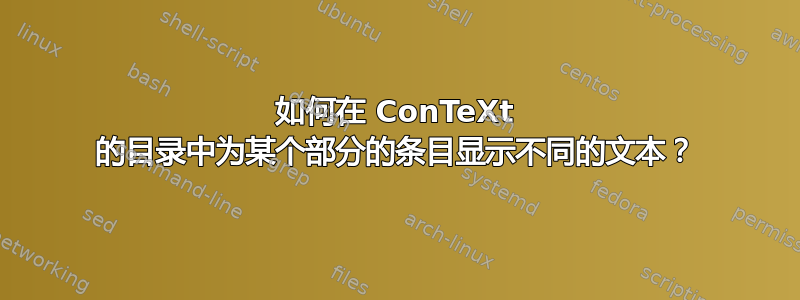
在 LaTeX 中,可以使用以下命令在目录中显示与文档中显示的不同的文本,用于part、chapter和section标题:
\part[This text will appear in the table of contents]{This text will appear in the document}
- 如何在 ConTeXt 中实现这一点?
答案1
使用\start … \stop环境、title和list键。
\starttext
\completecontent
\startsection[title={This text will appear in the document}, list={This text will appear in the table of contents}]
text
\stopsection
\stoptext
答案2
您应该能够使用该\section[...]{...}命令。
其中的参数[...]成为\tableofcontents
其中的标题{...}显示在文档中。


