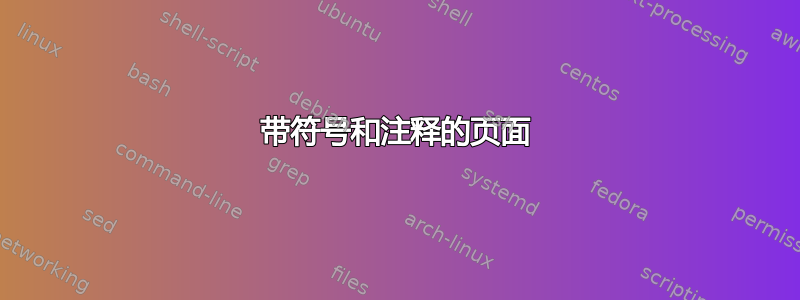
我想要创建一个用于符号和特殊符号的部分,它看起来应该是这样的:

您对此有何建议?我是否应该像表格一样创建一个包含 3 列的数组?
答案1
您可以使用词汇表包;一个小例子:
\documentclass{article}
\usepackage{glossaries}
\newglossary{symbols}{sym}{sbl}{List of Abbreviations and Symbols}
\makeglossary
\newglossaryentry{fn}{type=symbols,name={\ensuremath{F_n}},sort=fn,
description={Empirical (sample) distribution function}}
\newglossaryentry{fncon}{type=symbols,name={\ensuremath{F^{n^\ast}}},sort=fnc,
description={$n$-fold convolution of the distribution function/distribution $F$}}
\begin{document}
\gls{fn}
\gls{fncon}
\printglossaries
\end{document}

例如,必须使用 来处理文档(pdf)latex + makeglossaries + (pdf)latex。请参阅包文档以了解其提供的所有可能性。
答案2
这是命名法吗?那么你可以使用nomentbl包来实现这一点。
数学方程
\documentclass{article}
\usepackage[intoc]{nomentbl}
\makenomenclature
\renewcommand{\nomname}{List of Abbreviations and Symbols}
\renewcommand{\nompreamble}{Following symbols are used in the present work:}
\setlength{\nomitemsep}{-\parsep}
\usepackage[colorlinks=true]{hyperref}
\begin{document}
\printnomenclature
\clearpage
\phantomsection
This is $F$\label{nomen:F} \nomenclature[EF]{$F$}{Objective function}{}{\pageref{nomen:F}}
\clearpage
\newpage
\phantomsection
This is $ND\_SNK$\label{nomen:ND} \nomenclature[EN]{$ND\_SNK$}{Total number of load buses in sink area}{}{\pageref{nomen:ND}}
\newpage
\phantomsection
This is $P_{Gi}$\label{nomen:Gi} \nomenclature[EP]{$P_{Gi}$}{Real power generation at bus $i$}{MW}{\pageref{nomen:Gi}}
\end{document}
通过使用标签,hyperref页码可以转换为点击链接。

这必须用 进行编译pdflatex。然后,您必须运行makeindex.exe -s nomentbl.ist -t "doi.nlg" -o "doi.nls" "doi.nlo",其中doi是您的 .tex (doi.tex) 文件的名称。然后,您必须再次运行pdflatex ondoi.tex`。
答案3
这是一个简单的方法:
\documentclass{article}
\begin{document}
\begin{tabular}{p{1.75cm}p{10cm}p{1cm}}
$N(\mu, \sum)$ & multivariate Gaussian (normal) distribution with mean vector $\mu$
and covariance matrix $\sum$ & $1$\\
$M_n$ & maximum of $X_1$, $X_2$, \ldots, $X_n$ & $14$\\
$I_A$ & indicator function of the set $A$ & $175$\\
\end{tabular}
\end{document}
参数如 p{1.75cm} 告诉您列的宽度。如果信息太长,如第一行(第二列),它会溢出到第二行。


