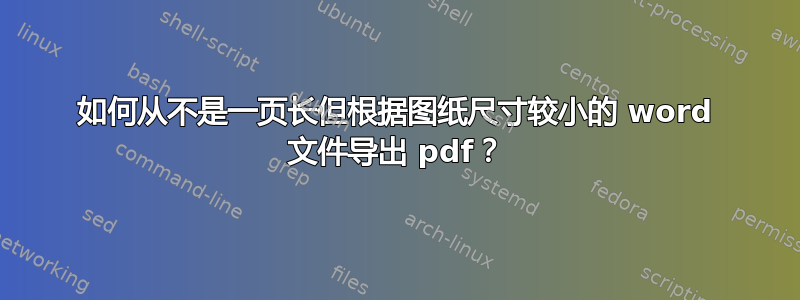
可能重复:
我如何裁剪包含的 PDF 文档?
我有一张来自 Word 文件的绘图。我将其导出为 PDF 格式,然后将其导入到我的 tex 文件中作为论文的图表。问题是 PDF 文件的大小与 A4 纸一样大,而绘图只有 A4 纸的 1/4,并且位于 PDF 的顶部。因此,我的论文中有一大片空白区域。如何将其从 Word 导出到较小的 PDF 文件中?
答案1
我曾经这样做过:
- 从 word 导出为 pdf。pdf 的大小与页面大小相同。
- 使用 Inkscape 打开 pdf,然后导出为 eps。eps 文件将具有正确的大小。
- 在乳胶中使用 eps 文件。
可以将 eps 文件转换为具有正确大小的 pdf,或者您也可以直接从 Inkscape 将文件导出为 pdf。从 Inkscape 保存为 eps 或 pdf 时,请记住选中“导出区域是绘图”。
从 word 直接复制粘贴到 Inkscape 好像有点 bug,不过我记不清了。如果能用就更好了。
答案2
解决方案:您可以使用相同的长 pdf 文件并使用以下技术对其进行剪辑。
假设我们有这张图片:

我们开始剪辑这张图片。这是完整的代码。希望代码能解释一切。
\documentclass{article}
\usepackage{graphicx,fullpage}
\begin{document}
\begin{figure}[htb]
\centering
\includegraphics[width=3cm]{chick}
\caption{A chick in full}
\end{figure}
\section{\texttt{trim}}
\texttt{trim=l b r t} $\rightarrow$ This option will crop the imported image by l from the left, b from the bottom, r from the right, and t from the top. Where l, b, r and t are lengths.
\texttt{clip} $\rightarrow$ For the \texttt{trim} option to work, you must set \verb|clip=true|.
\begin{figure}[htb]
\centering
\includegraphics[trim = 5mm 25mm 5mm 2mm, clip, width=3cm]{chick}
\caption{A chick not in full using \texttt{trim}}
\end{figure}
\section{\texttt{viewport}}
\texttt{viewport=lx ly ux uy} $\rightarrow$ This option will crop the imported image by a box (rectangular/square) determined by the points with co-ordinates (lx,ly) (measured from south west point) and (ux,uy) (measured from north east point). Here I used `l' for lower and `u` for upper.
\texttt{clip} $\rightarrow$ For the \texttt{viewport} option to work, you must set \verb|clip=true|.
\begin{figure}[htb]
\centering
\includegraphics[viewport = 5mm 25mm 40mm 55mm, clip, width=3cm]{chick}
\caption{A chick not in full using \texttt{viewport}}
\end{figure}
\end{document}
输出为:

我已经使用了fullpage包,以便将所有内容放在一个页面中(个人偏好)。


