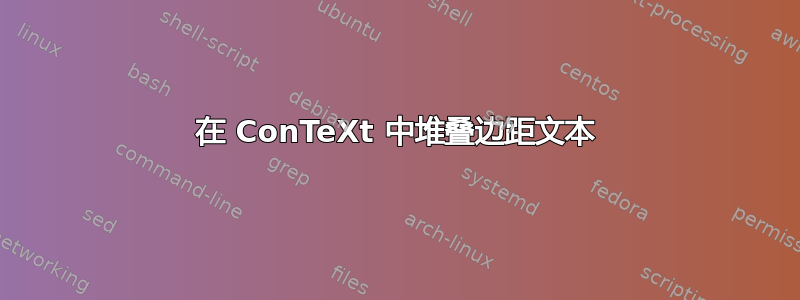
如果我在 ConTeXt 中尝试以下操作:
\starttext
text text\inmargin{this is a note.} text text\inmargin{Another note.}
\input knuth
text text\inmargin[stack=yes]{this is a note.} text text\inmargin[stack=yes]{Another note.}
\input knuth
text text\inmargin[stack=yes]{this is a note. Now longer.} text text\inmargin[stack=yes]{Another note.}
\input knuth
\stoptext
那么它只适用于短笔记。对于较长的笔记,我发现建议使用stack=continue,但我也无法让它发挥作用。

所以我的问题是:如何使其与浮动(不重叠)文本一起工作[编辑:在 MKIV 中]?
EDIT1:它只在 MKIV 中不起作用,MKII 可以
(ConTeXt ver: 2011.05.18 18:04 MKIV fmt: 2012.5.8 int: english/english)
(ConTeXt ver: 2011.05.18 18:04 MKII fmt: 2012.5.11 int: english/english)
答案1
对于 ConTeXt MK II,添加\setupinmargin[stack=yes]到您的序言中,例如:
\setupinmargin[stack=yes]
\starttext
This is some text.\inmargin{This is in the margin.}
This is some more text.\inmargin{This text is also in the margin.}
\stoptext
有关更多可用选项,请参阅这篇关于 setupinmargin 的文章在 ConTeXt Wiki 上。
如果您正在使用 ConTeXt Mk IV,您可以代替它\margintext并\inmargin添加\setupinmargin[stack=yes]到序言中,例如:
\setupinmargin[stack=yes]
\starttext
This is some text.\margintext{This is in the margin.}
This is some more text.\margintext{This text is also in the margin.}
\stoptext


