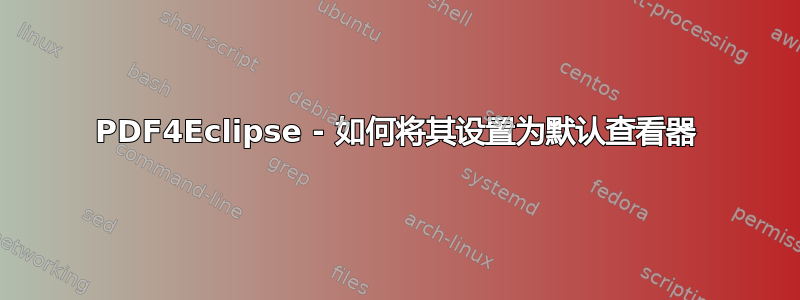
我正在使用 Texlipse 撰写论文,今天早上偶然发现了 PDF4Eclipse pdf 查看器。我安装了它(很容易),但我不知道如何将其设置为默认 pdf 查看器。目前,预览(Mac os X)是默认设置。
我知道我可以通过转到 Eclipse -> Preferences -> Texlipse -> Viewer 设置来更改默认查看器,但在查看器命令中它要求选择查看器的路径。但是我在我的系统上找不到任何 pdf4eclipse 可执行文件...
但是,我可以使用右键单击 pdf 文件,然后使用 -> pdf 查看器打开,然后使用 PDF4Eclipse 并在 Eclipse 中打开它。但是,我懒得执行该过程来使用内部 PDF4Eclipse 查看器打开我的 pdf。
非常感谢您的任何建议。
非常感谢
乔希
答案1
您可以在设置中设置文件类型的默认编辑器:Window > Preferences > General > Editor > File Associations。
答案2
Eclipse 中还有另一个 PDF 查看器插件,网址为http://www.jpedal.org/support_siEclipse.php


