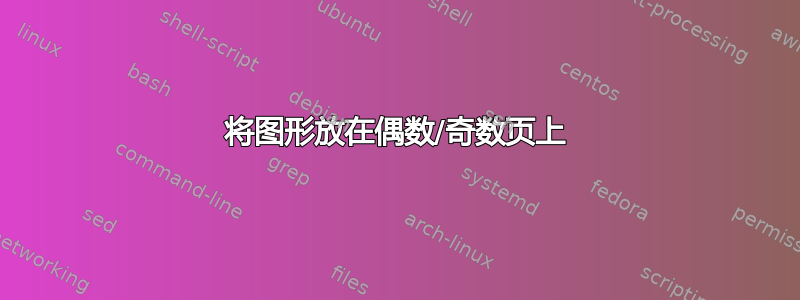
我正在写一份双面文档(它将打印成一本书),我有两个图形,每个图形占一整页。这两个图形是相关的,所以我想让它们并排显示在最终的书中,即图 1 应放在偶数页上,图 2 应放在下一个(奇数)页上。
有什么方法可以自动实现这一点?
我希望书中的最终页面是这样的:
|p2--------||p3--------|
| || |
| Fig1 || Fig2 |
| || |
| || |
|(caption) ||(caption) |
|----------||----------|
答案1
这可以使用\afterpage类似于我的更复杂的解决方案来完成如何在两页上添加图片,左侧部分在左侧,右侧部分在右侧(用于书籍)?。由于\afterpage代码是在页面写入后直接处理的,因此page可以直接使用计数器,而不必像ifoddpage包裹。
\documentclass{article}
\usepackage{afterpage}
\usepackage{mwe}% for the example only
\begin{document}
\blindtext\blindtext\blindtext
\blindtext\blindtext\blindtext
\afterpage{%
\clearpage% flush all other floats
\ifodd\value{page}
%\else% uncomment this else to get odd/even instead of even/odd
\expandafter\afterpage% put it on the next page if this one is odd
\fi
{%
\begin{figure}[p]
\includegraphics[width=\textwidth,height=.9\textheight]{example-image-a}%
\caption{First image}\label{fig:first}
\end{figure}
\clearpage
\begin{figure}[p]
\includegraphics[width=\textwidth,height=.9\textheight]{example-image-b}%
\caption{Second image}\label{fig:second}
\end{figure}
\clearpage
}%
}
\blindtext\blindtext\blindtext
\blindtext\blindtext\blindtext
\end{document}



