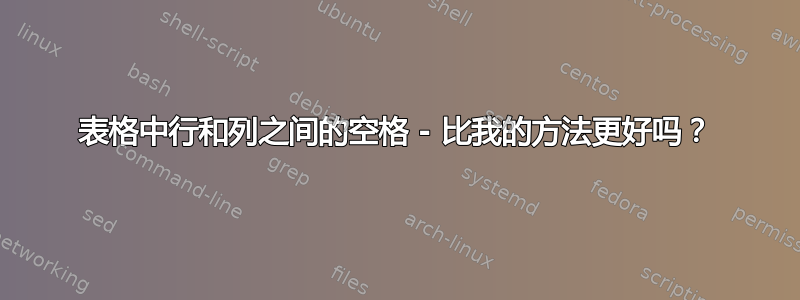
我最近开始使用 Latex,并总结了 4 种更改表格空间的方法。两种通用方法定义列和行之间的一般空间,以及两种在某些行或列之间添加空间的方法。我想知道我使用的 4 种方法是否是用于调整表格空间的最佳方法或最常用方法?
以下是我的简单示例:
\begin{table}
\setlength{\tabcolsep}{6pt} % General space between cols (6pt standard)
\renewcommand{\arraystretch}{1} % General space between rows (1 standard)
% Add @{\hskip Xpt} to tabular to add space between certain columns
% Add [Xpt] after \\ of a certain row to add extra space before next row
\begin{tabular}{c@{\hskip 12pt}c}
% table content
\end{tabular}
\end{table}
答案1
我通常使用改变tabcolsep和arraystretch,正如您在问题中所展示的那样:
\setlength{\tabcolsep}{6pt} % General space between cols (6pt standard)
\renewcommand{\arraystretch}{1} % General space between rows (1 standard)
[Xpt]我在非常复杂的表格(多行和多列)和语法方面有过不好的经历@{\hskip Xpt}......我第一次看到这种情况!
希望这有帮助!
答案2
您描述的方法是正确的。在接下来的步骤中,我将引用阵列手册和LaTeX2e source2e 的文档:
@{decl.}抑制列间空格并插入声明。
数组参数:
\arraycolsep:数组环境中分隔列的宽度的一半
\tabcolsep:表格环境中分隔列的宽度的一半
\arraystretch:数组和表格环境中的行距是通过在每一行中放置一个支柱来实现的,该支柱的高度和深度
\arraystretch乘以普通命令产生的支柱的高度和深度\strut。
\extracolsep{WIDTH}: 用于序言中的 @ 内。导致在其余列之间添加 WIDTH 空间。这是对普通列间空间的补充。
在宏中,
\@array行分隔符\\是 \let 命令\@arraycr。\@argarraycr[LENGTH]
答案3
我总是使用tabcolsep和arraystretch来修改表格中行和列之间的间距。即使对于复杂的表格结构,这种方法也很好用。
\setlength{\tabcolsep}{6pt} % General space between columns (6pt standard)
\renewcommand{\arraystretch}{1} % General space between rows (1 standard)


