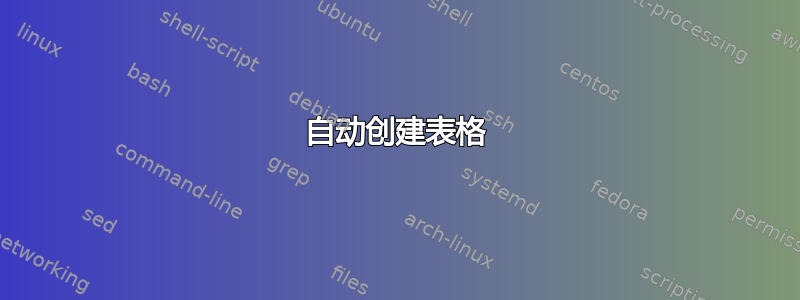
可能重复:
简化 LaTeX 表格生成的工具综合列表
我正在为我的本科项目撰写一份更大的报告,我想知道是否有一种简单的方法来创建表格,也许还有一个程序可以为我生成代码?所以我不必这样做:
\begin{table}[position specifier]
\centering
\begin{tabular}{|l|}
... your table ...
\end{tabular}
\caption{This table shows some data}
\label{tab:myfirsttable}
\end{table}
现在我正在使用 word 来创建表格,因为我的表格太大太复杂,所以我想手动完成。
答案1
由于您使用 Word,请查看excel2latex,一个 MS Excel 插件,可让您在 Excel 中创建表格并自动生成相应的 LaTeX 代码。
TeXMaker此外还配有集成的桌面助手。
答案2
您可以使用PGF绘图表包,有了它,您可以轻松地从文本文件或其他选项创建自动表格,避免使用 latex 创建表格的基本方式,这里有一个示例:
\documentclass{article}
\usepackage{pgfplotstable}
\usepackage{booktabs}
\begin{document}
\begin{table}[h!]\centering
\pgfplotstableset{% global config, for example in the preamble
% these columns/<colname>/.style={<options>} things define a style
% which applies to <colname> only.
every head row/.style={before row=\toprule,after row=\midrule},
every last row/.style={after row=\bottomrule}
}
\pgfplotstabletypeset[% local config, applies only for this table
1000 sep={\,},
columns/info/.style={
fixed,fixed zerofill,precision=1,showpos,
column type=r,
}
]
{data.dat}
\caption{Estimated Data.}
\end{table}
\end{document}
这书签包是推荐的包,用于轻松制作应出现在已出版的科学书籍和期刊中的表格。它是一个用于控制表格外观的包。
使用data.datMatlab 生成的,其中包含:
T 5 10 20 30 40 50
0.5 40.169 36.911 31.705 25.964 17.923 8.6679
0.48 40.331 36.948 31.962 26.768 18.893 8.6672
0.46 40.299 37.019 32.261 27.493 19.868 8.6684
0.44 39.97 36.794 32.373 28.077 21.081 8.6676
0.42 39.717 36.6 32.489 28.983 23.107 8.6665
0.4 39.216 36.275 32.212 29.197 24.14 8.6671
0.38 38.674 35.772 31.912 29.273 24.873 8.6678
0.36 38.225 35.219 31.543 29.217 25.037 8.667
0.34 37.519 34.656 31.112 28.883 24.458 8.6676
0.32 36.889 33.987 30.543 28.641 24.012 8.6659
0.3 36.302 33.23 30.249 28.288 23.568 8.6668
0.28 35.26 31.609 29.057 27.449 22.462 8.667
0.26 33.795 31.496 28.431 27.197 22.013 8.6667
0.24 34.821 31.93 28.825 26.59 21.428 8.6671
0.22 34.375 31.54 28.376 26.105 20.959 8.6673
0.2 33.82 30.955 27.677 25.183 20.013 8.6678
这将生成:



