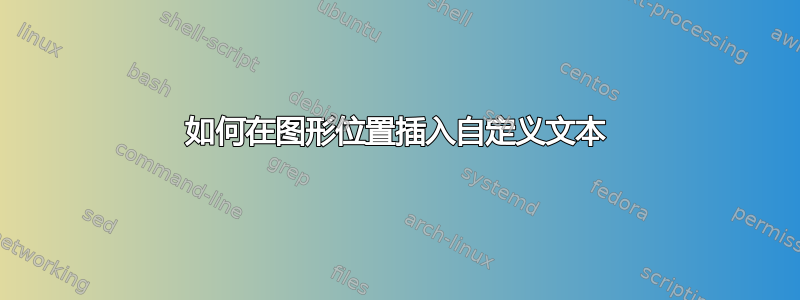
我想用与图片大小相同的黑色边框替换文档中的某些图片,例如\includegraphics在草稿模式下使用时所获得的边框。但是,这会将图片文件的名称放在边框内。有没有办法用居中文本替换此文本,说明
由于版权限制,图片被删除?
答案1
建议可以是collectbox、adjustbox和的组合tikz。
我试图避免使用 TikZ,但无法用创建红色矩形adjustbox。
该代码提供了两件事:
- 打印图片或版权信息的开关。您可以通过
\copyrightimagefalse或进行选择\copyrightimagetrue。 includegraphics您不能使用,而必须使用\copyrightimage与前一个开关配合使用。

代码
\documentclass{article}
\usepackage{mwe}% or load ’graphicx’ and ’blindtext’ manually
\usepackage{xcolor}
\usepackage{adjustbox}
\usepackage{collectbox}
\usepackage{tikz}
\newif\ifcopyrightimage
\copyrightimagefalse
\newcommand*\copyrightimage[2][]{%
\collectbox{%
\ifcopyrightimage
\tikz[outer sep=0pt]\node[fill=red!20,minimum height=\totalheight,minimum width=\width]{%
\smash{\parbox{\width}{\centering\large\bfseries Figure removed due to copyright restrictions}}
};%
\else
\BOXCONTENT
\fi%
}{\adjincludegraphics[#1]{#2}}%
}
\begin{document}
\begin{figure}[!ht]
\centering
\copyrightimage[width=0.48\linewidth]{example-image-a}
\caption{set \texttt{\string\copyrightimagefalse}}
\end{figure}
\blindtext
\begin{figure}[!ht]
\centering\copyrightimagetrue
\copyrightimage[width=0.48\linewidth]{example-image-a}
\caption{set \texttt{\string\copyrightimagetrue}}
\end{figure}
\blindtext
\end{document}


