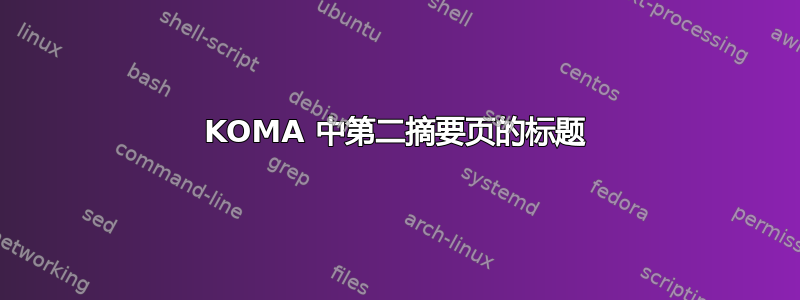
我正在使用 scrartcl 撰写论文,使用的是 KOMAoption abstract=true。我的摘要有两页,虽然第一页的页面样式为空,但摘要的第二页显示了所有附加元素(headsepline、footsepline、页码、标题)。摘要的整个文本都是在环境中编写的abstract。这是一个 MWE:
\documentclass[oneside]{scrartcl}
\KOMAoptions{titlepage=true, abstract=true}
\usepackage[automark]{scrpage2}
\pagestyle{scrheadings}
\chead[]{}
\ihead[]{}
\lehead[]{}
\ohead{\headmark}
\setheadsepline{.6pt}
\setfootsepline{.6pt}
\usepackage{lipsum}
\begin{document}
\title{My Thesis}
\author{It's me}
\maketitle
\thispagestyle{empty}
\addsec{Plagiarism Statement}
I'm not a plagiarist \newpage
\begin{abstract}
\lipsum
\end{abstract}
\end{document}
我希望摘要的第二页与第一页的布局相同(保留标题可能更好,但我还不确定)。我不明白为什么现在页面不同,因为摘要文本包含在相同的环境中。有人有想法吗?
答案1
使用\pagestyle{scrheadings}after end{abstract},您将不会获得标题和摘要页面的标题。
abstract如果您想获取摘要页面的标题,可以使用以下命令修补环境\etoolbox:
\usepackage{etoolbox}
\patchcmd\abstract{\titlepage}%
{\titlepage
\thispagestyle{scrheadings}%
\markboth{\abstractname}{\abstractname}%
}{%
\typeout{*******patching \string\abstract\space done*******}%
}{%
\typeout{*******patching \string\abstract\space fails*******}%
}
\markboth需要该命令来获取正确的航向。
\documentclass[oneside]{scrartcl}
\KOMAoptions{titlepage=true, abstract=true}
\usepackage[automark]{scrpage2}
\pagestyle{scrheadings}
\chead[]{}
\ihead[]{}
\lehead[]{}
\ohead{\headmark}
\setheadsepline{.6pt}
\setfootsepline{.6pt}
\usepackage{lipsum}
\usepackage{etoolbox}
\patchcmd\abstract{\titlepage}%
{\titlepage
\thispagestyle{scrheadings}%
\markboth{\abstractname}{\abstractname}%
}{%
\typeout{*******patching \string\abstract\space done*******}%
}{%
\typeout{*******patching \string\abstract\space fails*******}%
}
\begin{document}
\title{My Thesis}
\author{It's me}
\maketitle
\thispagestyle{empty}
\addsec{Plagiarism Statement}
I'm not a plagiarist
\clearpage
\begin{abstract}
\lipsum
\end{abstract}
\section{foo}
\lipsum
\end{document}


