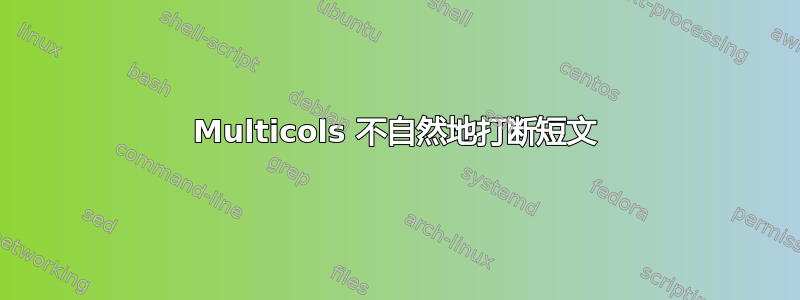
我在多列环境中遇到了一个问题,其中恰好落在单个页面上的短文本段落像这样分裂
I am the very model | general. I've information
of a modern major | vegetable, animal and mineral.
这句话读起来很容易,比如“我是一位模范将军。我掌握现代主要植物、动物和矿物的知识”。
我希望它像这样分裂:
I am the very model |
of a modern major |
general. I've information |
vegetable, animal and mineral. |
换句话说,先完成整个左列,然后开始右列。我需要 multicols 环境,这样我就可以开始和结束它并在其间放置全宽图表。
答案1
使用带星号的命令版本。
\documentclass{article}
\usepackage{multicol}
\begin{document}
\begin{multicols*}{2}
I am the very model
of a modern major
general. I've information
vegetable, animal and mineral.
\end{multicols*}
\end{document}
您可以使用 调整列分隔符空间\setlength{\columnsep}{3em},也可以使用 跨列分隔\columnbreak。您还可以通过在命令行中键入来阅读文档textdoc multicol。同样有用的是始终在问题中包含一个最小工作示例。它使人们更容易回答它。


