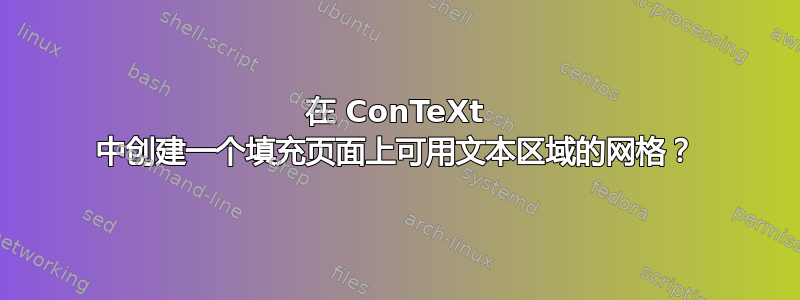
我有一些页面仅包含顶部的一个小段落和一个很大的空白区域,读者可以在其中添加注释或绘图,例如:
_______________
| |
| This is some |
| text in a pa- |
| ragraph. |
| |
| |
| |
| |
| |
| |
| |
|_______________|
添加分页符,以便下一个段落出现在下一页。我想用由浅线组成的网格填充空白文本区域,例如:
_______________
| |
| This is some |
| text in a pa- |
| ragraph. |
| ___________ |
| |_|_|_|_|_|_| |
| |_|_|_|_|_|_| |
| |_|_|_|_|_|_| |
| |_|_|_|_|_|_| |
| |_|_|_|_|_|_| |
| |_|_|_|_|_|_| |
| |_|_|_|_|_|_| |
|_______________|
如何创建这样一个网格,使其填充文本区域的宽度和页面上可用的剩余高度?
答案1
正如所述如何定义图形大小以使其占据页面的剩余部分?,首先定义一个measure来测量页面上的剩余空间
\definemeasure[page][\dimexpr\pagegoal-\pagetotal-\lineheight\relax]
然后使用高度等于该尺寸的框架
\framed[height=\measure{page}, width=\textwidth]{}
现在,要添加网格,您可以使用以下方式创建 Metapost 背景
\startuseMPgraphic{page:grid}
....
\stopuseMPgraphic
并将其用作框架的背景
\defineoverlay[page:grid][\useMPgraphic{page:grid}]
\framed[background=page:grid]{}
综合以上所有,我们得到
\definemeasure[topoffset][\bigskipamount] % We add this space before the answer
\definemeasure[page][\dimexpr\pagegoal-\pagetotal-\measure{topoffset}-5pt\relax]
% The 5pt is to avoid roundoff effects that can force the frame to the next
% page
% Add an option for grid size
\setupframed
[gridsize=10pt]
\startuseMPgraphic{page:grid}
begingroup;
newnumeric grid_size;
grid_size = \frameddimension{gridsize};
newnumeric x_count, y_count;
x_count := floor(OverlayWidth/grid_size);
y_count := floor(OverlayHeight/grid_size);
% The requested width and height may not a multiple of grid_size
% So, we center the grid horizontally and top align it vertically
newnumeric y_offset; y_offset := OverlayHeight - y_count*grid_size;
newnumeric x_offset; x_offset := (OverlayWidth - x_count*grid_size)/2 ;
newpath x_axis, y_axis;
x_axis := (x_offset, 0) -- (x_offset + x_count * grid_size, 0);
y_axis := (0, y_offset) -- (0, OverlayHeight);
pickup pensquare scaled OverlayLineWidth;
for i = 0 upto x_count :
draw y_axis shifted (x_offset + grid_size*i,0) ;
endfor ;
for i = 0 upto y_count :
draw x_axis shifted (0,y_offset + grid_size*i) ;
endfor ;
setbounds currentpicture to OverlayBox;
endgroup;
\stopuseMPgraphic
\defineoverlay[page:grid][\useMPgraphic{page:grid}]
% Define a new framed for answers
\defineframed
[answerframed]
[width=\textwidth, height=\measure{page},
frame=off, background={page:grid}]
\define\answer
{\blank[\the\dimexpr\measure{topoffset}]%
\answerframed{}}
\setupwhitespace[big]
\showframe % to visualize the result
\starttext
\input knuth
\answer
\stoptext
这使

您可以使用参数调整网格的大小gridsize。如果您愿意,您也可以定义一个gridcolor参数,然后使用 绘制规则\MPcolor{\framedparameter{gridcolor}}。


