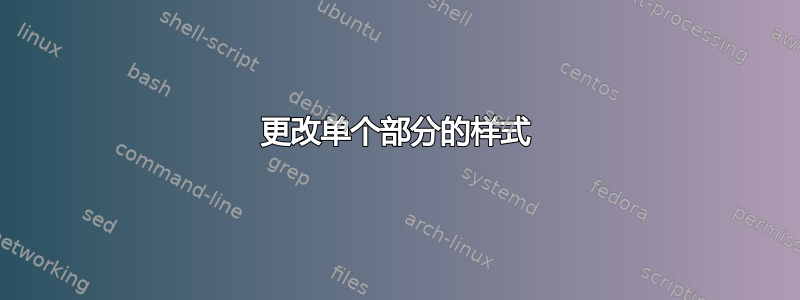
我正在尝试更改文档中单个部分的格式。
该部分是我的文档的介绍,因此,我不希望它被编号。
我尝试定义一个新命令
\newcommand{\ssection}[1]{%
\section[#1]{\centering\normalfont\scshape #1}}
它可以起作用,但是我无法抑制编号。
答案1
在titlesec包中您可以定义一个包含特殊部分格式的命令和另一个包含常规部分格式的命令,并根据需要更改格式:
\documentclass{article}
\usepackage{titlesec}
\newcommand\specialsection{%
\titleformat*{\section}{\centering\scshape\Large}
}
\newcommand\regularsection{%
\titleformat{\section}{\normalfont\Large\bfseries}{\thesection}{1em}{}
}
\begin{document}
\specialsection
\section*{Introduction}
\regularsection
\section{A Test Section}
\section{Another Test Section}
\end{document}

答案2
您可以使用\section*设置未编号的部分。但是,这也会将其从目录中删除。要重新插入它,请使用\addcontentsline{toc}{section}{<name>},如以下最小示例所示:

\documentclass{article}
\usepackage{lipsum}% http://ctan.org/pkg/lipsum
\begin{document}
\tableofcontents
\section*{Introduction}\addcontentsline{toc}{section}{Introduction}
\lipsum[1-10]
\section{Another section} \lipsum[11-20]
\section{Yet another section} \lipsum[21-30]
\end{document}
这同样适用于其他文档类别(如book和report)。
lipsum用于生成虚拟文本,乱数风格。


