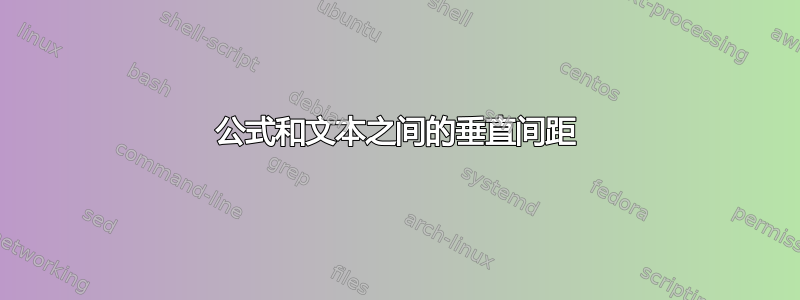
我遇到了一个问题,如果我\nomenclature{$a$}{A}%在方程式后面添加,它会增加额外的空格。我有很多方程式,其中一半需要命令\nomenclature,但是那些没有尴尬间距的方程式。我在 Windows 7 上使用 MiKTeX 2.9。
我尝试过使用\vspace{-\baselineskip}但\vspace{-\parskip}无济于事。
使用下面的例子,你可以在第 2 页和第 3 页之间跳过,你可以很容易地看出底部的等式被“推”向下。
\documentclass{report}
\usepackage{amsmath}
\usepackage{nomencl}
\makenomenclature
\begin{document}
\printnomenclature
\cleardoublepage
\begin{equation}
a=
\begin{pmatrix}
1 & 0 \\
0 & 1 \\
\end{pmatrix}
\end{equation}
\begin{equation}
b=
\begin{pmatrix}
1 & 1 \\
1 & 1 \\
\end{pmatrix}
\end{equation}
\nomenclature{$b$}{Anything}%
\vspace{- \parskip}
\begin{equation}
c=
\begin{pmatrix}
0 & 0 \\
0 & 0 \\
\end{pmatrix}
\end{equation}
\cleardoublepage
\begin{equation}
a=
\begin{pmatrix}
1 & 0 \\
0 & 1 \\
\end{pmatrix}
\end{equation}
\begin{equation}
b=
\begin{pmatrix}
1 & 1 \\
1 & 1 \\
\end{pmatrix}
\end{equation}
\begin{equation}
c=
\begin{pmatrix}
0 & 0 \\
0 & 0 \\
\end{pmatrix}
\end{equation}
\end{document}
答案1
你可以输入\nomenclature命令里面方程环境。
还要记住,不建议使用连续显示环境,并且amsmath为显示提供了许多环境。以下是align:
\documentclass{report}
\usepackage{amsmath}
\usepackage{nomencl}
\makenomenclature
\begin{document}
\printnomenclature
\cleardoublepage
Some text
\begin{equation}
a=A
\nomenclature{$a$}{Anything}
\end{equation}
Some other text
\begin{align}
a&=
\begin{pmatrix}
1 & 0 \\
0 & 1 \\
\end{pmatrix}
\\
b&=
\begin{pmatrix}
1 & 1 \\
1 & 1 \\
\end{pmatrix}
\nomenclature{$b$}{Anything}
\\
c&=
\begin{pmatrix}
0 & 0 \\
0 & 0 \\
\end{pmatrix}
\end{align}
\end{document}


