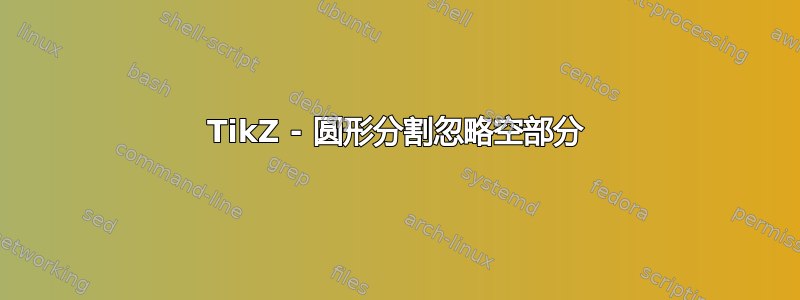
这个问题已经在TikZ:去除圆形分割、矩形分割等的内线。,但没有回答圈子的问题:
如何删除图片中的分割线
every node/.style={circle split}
没有这样的键,circle split ignore empty parts而且我在手册中也没有找到任何东西。
有什么解决方法吗?
答案1
具有新形状
\documentclass{scrartcl}
\usepackage{tikz}
\usetikzlibrary{shapes,calc}
\makeatletter
\pgfdeclareshape{new circle split}
{
%
% Node parts
%
\nodeparts{text,lower}
%
% Anchors
%
\savedanchor\centerpoint{%
\pgf@x=.5\wd\pgfnodeparttextbox%
\pgfmathsetlength{\pgf@y}{\pgfkeysvalueof{/pgf/inner ysep}}%
\pgf@y=-\pgf@y%
\advance\pgf@y by-\dp\pgfnodeparttextbox%
\advance\pgf@y by-.5\pgflinewidth%
}%
\savedanchor\loweranchor{%
\pgf@x=-.5\wd\pgfnodepartlowerbox%
\advance\pgf@x by.5\wd\pgfnodeparttextbox%
\pgfmathsetlength{\pgf@y}{\pgfkeysvalueof{/pgf/inner ysep}}%
\pgf@y=-2\pgf@y%
\advance\pgf@y by-\ht\pgfnodepartlowerbox%
\advance\pgf@y by-.5\pgflinewidth%
\advance\pgf@y by-\dp\pgfnodeparttextbox%
\advance\pgf@y by-.5\pgflinewidth%
}
\saveddimen\radius{%
%
% Caculate ``height radius''
%
%\pgf@ya=.5\ht\pgfnodeparttextbox%
% \advance\pgf@ya by.5\dp\pgfnodeparttextbox%
% \advance\pgf@ya by.5\ht\pgfnodepartlowerbox%
% \advance\pgf@ya by.5\dp\pgfnodepartlowerbox%
% \advance\pgf@ya by.5\pgflinewidth%
%
% MW: Suggested correction for above calculation: Use the tallest box * 2.
%
\pgf@ya=.5\ht\pgfnodeparttextbox%
\advance\pgf@ya by.5\dp\pgfnodeparttextbox%
\pgf@yb=.5\ht\pgfnodepartlowerbox%
\advance\pgf@yb by.5\dp\pgfnodepartlowerbox%
\ifdim\pgf@ya>\pgf@yb\relax%
\[email protected]\pgf@ya\relax%
\else%
\[email protected]\pgf@yb\relax%
\fi%
\advance\pgf@ya by.5\pgflinewidth%
\pgfmathsetlength\pgf@yb{\pgfkeysvalueof{/pgf/inner ysep}}%
\advance\pgf@ya by2\pgf@yb%
%
% Caculate ``width radius''
%
\pgf@xa=.5\wd\pgfnodeparttextbox%
\ifdim\pgf@xa<.5\wd\pgfnodepartlowerbox%
\pgf@xa=.5\wd\pgfnodepartlowerbox%
\fi%
\pgfmathsetlength\pgf@xb{\pgfkeysvalueof{/pgf/inner xsep}}%
\advance\pgf@xa by\pgf@xb%
%
% Calculate length of radius vector:
%
\pgf@process{\pgfpointnormalised{\pgfqpoint{\pgf@xa}{\pgf@ya}}}%
\ifdim\pgf@x>\pgf@y%
\c@pgf@counta=\pgf@x%
\ifnum\c@pgf@counta=0\relax%
\else%
\divide\c@pgf@counta by 255\relax%
\pgf@xa=16\pgf@xa\relax%
\divide\pgf@xa by\c@pgf@counta%
\pgf@xa=16\pgf@xa\relax%
\fi%
\else%
\c@pgf@counta=\pgf@y%
\ifnum\c@pgf@counta=0\relax%
\else%
\divide\c@pgf@counta by 255\relax%
\pgf@ya=16\pgf@ya\relax%
\divide\pgf@ya by\c@pgf@counta%
\pgf@xa=16\pgf@ya\relax%
\fi%
\fi%
\pgf@x=\pgf@xa%
%
% If necessary, adjust radius so that the size requirements are
% met:
%
\pgfmathsetlength{\pgf@xb}{\pgfkeysvalueof{/pgf/minimum width}}%
\pgfmathsetlength{\pgf@yb}{\pgfkeysvalueof{/pgf/minimum height}}%
\ifdim\pgf@x<.5\pgf@xb%
\pgf@x=.5\pgf@xb%
\fi%
\ifdim\pgf@x<.5\pgf@yb%
\pgf@x=.5\pgf@yb%
\fi%
%
% Now, add larger of outer sepearations.
%
\pgfmathsetlength{\pgf@xb}{\pgfkeysvalueof{/pgf/outer xsep}}%
\pgfmathsetlength{\pgf@yb}{\pgfkeysvalueof{/pgf/outer ysep}}%
\ifdim\pgf@xb<\pgf@yb%
\advance\pgf@x by\pgf@yb%
\else%
\advance\pgf@x by\pgf@xb%
\fi%
}
%
% Anchors
%
\inheritanchorborder[from=circle]
\inheritanchor[from=circle]{north}
\inheritanchor[from=circle]{north west}
\inheritanchor[from=circle]{north east}
\inheritanchor[from=circle]{center}
\inheritanchor[from=circle]{west}
\inheritanchor[from=circle]{east}
\inheritanchor[from=circle]{mid}
\inheritanchor[from=circle]{mid west}
\inheritanchor[from=circle]{mid east}
\inheritanchor[from=circle]{base}
\inheritanchor[from=circle]{base west}
\inheritanchor[from=circle]{base east}
\inheritanchor[from=circle]{south}
\inheritanchor[from=circle]{south west}
\inheritanchor[from=circle]{south east}
\anchor{lower}{\loweranchor}
%
% Background path
%
\inheritbackgroundpath[from=circle]
\beforebackgroundpath{
\pgfutil@tempdima=\radius%
\pgfmathsetlength{\pgf@xb}{\pgfkeysvalueof{/pgf/outer xsep}}%
\pgfmathsetlength{\pgf@yb}{\pgfkeysvalueof{/pgf/outer ysep}}%
\ifdim\pgf@xb<\pgf@yb%
\advance\pgfutil@tempdima by-\pgf@yb%
\else%
\advance\pgfutil@tempdima by-\pgf@xb%
\fi%
\advance\pgfutil@tempdima by-.5\pgflinewidth%
\pgfsetshortenstart{0pt}%
\pgfsetshortenend{0pt}%
\pgfsetarrows{-}%
% \pgfpathmoveto{\pgfpointadd{\centerpoint}{\pgfqpoint{-1\pgfutil@tempdima}{0pt}}}%
% \pgfpathlineto{\pgfpointadd{\centerpoint}{\pgfqpoint{\pgfutil@tempdima}{0pt}}}%
\pgfusepath{stroke}%
}
}
\begin{document}
\begin{tikzpicture}
\node [new circle split,
draw,
minimum width=4cm,
append after command={%
}]
{top
\nodepart{lower}
below
};
\end{tikzpicture}
\end{document}

答案2
我认为还有另一种方法。你仍然可以实现相同的效果,但对象将不再是节点multipart:
\documentclass{standalone}
\usepackage{tikz}
\usetikzlibrary{matrix}
\begin{document}
\begin{tikzpicture}
\node (A) [shape=circle,draw,matrix] at (0,0) {\node {Hello};\\ \node{World};\\};
\end{tikzpicture}
\end{document}



