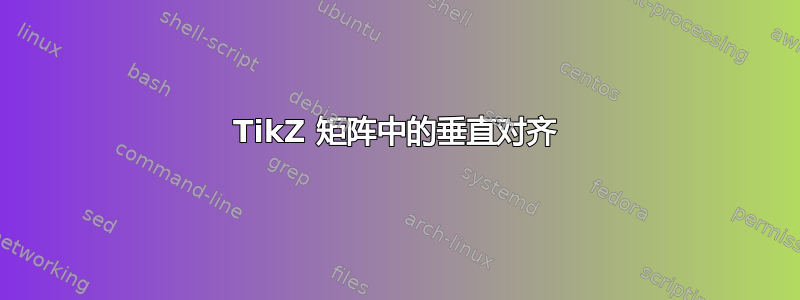
我正在使用 TikZ 矩阵制作一个图表,其中一行中的条目大小差异很大:
\documentclass{article}
\usepackage{tikz,amsmath}
\usetikzlibrary{matrix}
\begin{document}
\newcommand{\RandomDots}{%
\begin{tikzpicture}
\foreach \x in {0.1, 0.3,...,1}
\foreach \y in {0.1, 0.3,...,1}
{
\pgfmathrandominteger{\r}{1}{5}
\fill (\x,\y) circle [radius=\r/5 pt];
}
\end{tikzpicture}
}
\begin{tikzpicture}[%
feature box/.style = {rectangle, draw, anchor=center},
]
\matrix [
matrix of math nodes,
column sep = 1cm,
row sep = 0.1cm
]
{
|(a)| a & \node [feature box] (f1) {\RandomDots}; \\
|(b)| b & \node [feature box] (f2) {\RandomDots}; \\
};
\draw [->] (a) -- (f1);
\draw [->] (b) -- (f2);
\end{tikzpicture}
\end{document}
生成的图像如下所示:

不过,我希望连接是水平的/ \RandomDots 中的框与第一列中的字母垂直对齐。
有人知道怎样做到这一点吗?
答案1
尝试
\draw [->] (a) -- (f1.west|-a);
\draw [->] (b) -- (f2.west|-b);


