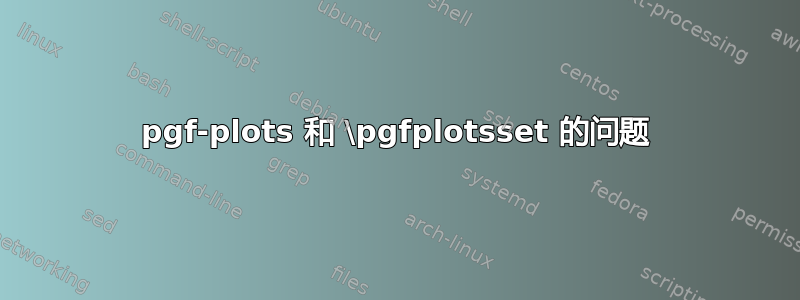
抱歉代码有点长,这是我能做的最简洁的代码。第一个代码用于排版图片以指示函数如何增加和减少。它取自我之前的一个问题。如何创建功能性链接
\documentclass[10pt,a4paper]{article}
\usepackage{pgfplots}
\pgfplotsset{
shift down/.style={
y filter/.code={\pgfmathparse{\pgfmathresult*(#1)}}
},
shift down/.default=1,
every axis plot post/.style={restrict y to domain=0.5:inf},
positive/.style={
no markers,
red
},
negative/.style={
no markers,
blue
},
/tikz/function label/.style={
anchor=east
},
step functionallinenumber/.code={
\stepcounter{functionallinenumber}
},
title entries/.initial={}
}
\makeatletter
\newcommand\functionalline[4][\@empty]{
\edef\plots{
\noexpand\addplot [negative, shift down=#3, forget plot] {#2<0};
\noexpand\addplot [positive, shift down=#3, forget plot] {#2>0};
}
\plots
\node at (axis cs:\pgfkeysvalueof{/pgfplots/xmin},#3) [function label] {%
\ifx#1\@empty%
$#2$%
\else%
$#1$%
\fi
};
\pgfplotsinvokeforeach {#4} {
\node at (axis cs:##1,#3) [
fill=white,
inner sep=1pt,
declare function={x=##1;} % Set 'x' to current position
] {%
\pgfkeys{/pgf/fpu}% Use the fpu library, because it doesn't throw an error for divide by zero, but sets result to +/- inf
\pgfmathparse{#2}%
\pgfmathfloatifflags{\pgfmathresult}{0}{\hspace{-0.75ex}0}{x}% Check whether result is zero. The \hspace is necessary because of a bug in the fpu library
\pgfkeys{/pgf/fpu=false}%
};
}
}
\newenvironment{functionallines}[3][]{
\begin{tikzpicture}
\begin{axis}[
extra x ticks = {#2},
grid=none,
xticklabel pos=right,
hide y axis,
x axis line style={draw=none},
every tick label/.style={
anchor=base,
yshift=1ex,
gray!50
},
every extra x tick/.style={
every tick label/.style={
anchor=base,
yshift=1ex,
inner xsep=0pt,
fill=white,
text=black
}
},
extra x tick style={grid=major},
xtick pos=right,
major tick length=0pt,
enlarge x limits=false,
enlarge y limits={abs=0.75},
domain=#3,
samples=100,
y dir=reverse, y = -0.5cm,
clip=false,
#1
]
}{
\coordinate (bottom right) at (rel axis cs:1,0);
\coordinate (top right) at (rel axis cs:1,1);
\end{axis}
\draw [-latex] (top right-|current bounding box.west) -- (top right) node [right] {$x$};
\draw (bottom right) -- (bottom right-|current bounding box.west);
\end{tikzpicture}
}
\begin{document}
\begin{figure}[h!tbp]
\centering
\begin{tikzpicture}
\begin{axis}[
scale only axis,
grid=major,
grid style={dashed, gray!30},
axis lines=middle,
inner axis line style={=>},
ymin=-4.2,
ymax=7.2,
xmin=-3.2,
xmax=3.2,
]
\addplot[color=red,thick,samples=50,domain=-3:3] {x^2-2};
\addplot[color=blue!60!white,thick,samples=50,domain=-3:3] {2*x-3};
\addplot[color=blue!30!white,thick,samples=50,domain=-3:3] {2*x-2};
\end{axis}
\end{tikzpicture}
\end{figure}
\begin{figure}[!htbp]
\centering
\begin{functionallines}[
extra x tick labels={$-1$},
xtick={-2,0}]{-1}{-2:0}
\functionalline{2(x+1)}{1}{-1}
\functionalline[f'(x) = 2x + 2]{x+1)}{2}{-1}
\end{functionallines}
\end{figure}
\end{document}

因此,问题在于,由于这个原因,使用 pgf-plots 排版的正常图像被截断了。有人对如何解决这个问题有什么建议吗?这是问题的图片。任何帮助都会很有帮助 =)
答案1
很抱歉,我应该在上次回答中更加注意范围。
您可以将所有这些pgfplotsset选项包装成新样式functionallineplot,然后仅将其应用于功能线的轴。您需要将这些选项中的更改为#1,##1但这就是所有必要的调整。

\documentclass[10pt,a4paper]{article}
\usepackage{pgfplots}
\pgfplotsset{
functionallineplot/.style={
shift down/.style={
y filter/.code={\pgfmathparse{\pgfmathresult*(##1)}}
},
shift down/.default=1,
every axis plot post/.style={restrict y to domain=0.5:inf},
positive/.style={
no markers,
red
},
negative/.style={
no markers,
blue
},
/tikz/function label/.style={
anchor=east
},
step functionallinenumber/.code={
\stepcounter{functionallinenumber}
},
title entries/.initial={}
}
}
\makeatletter
\newcommand\functionalline[4][\@empty]{
\edef\plots{
\noexpand\addplot [negative, shift down=#3, forget plot] {#2<0};
\noexpand\addplot [positive, shift down=#3, forget plot] {#2>0};
}
\plots
\node at (axis cs:\pgfkeysvalueof{/pgfplots/xmin},#3) [function label] {%
\ifx#1\@empty%
$#2$%
\else%
$#1$%
\fi
};
\pgfplotsinvokeforeach {#4} {
\node at (axis cs:##1,#3) [
fill=white,
inner sep=1pt,
declare function={x=##1;} % Set 'x' to current position
] {%
\pgfkeys{/pgf/fpu}% Use the fpu library, because it doesn't throw an error for divide by zero, but sets result to +/- inf
\pgfmathparse{#2}%
\pgfmathfloatifflags{\pgfmathresult}{0}{\hspace{-0.75ex}0}{x}% Check whether result is zero. The \hspace is necessary because of a bug in the fpu library
\pgfkeys{/pgf/fpu=false}%
};
}
}
\newenvironment{functionallines}[3][]{
\begin{tikzpicture}
\begin{axis}[
functionallineplot,
extra x ticks = {#2},
grid=none,
xticklabel pos=right,
hide y axis,
x axis line style={draw=none},
every tick label/.style={
anchor=base,
yshift=1ex,
gray!50
},
every extra x tick/.style={
every tick label/.style={
anchor=base,
yshift=1ex,
inner xsep=0pt,
fill=white,
text=black
}
},
extra x tick style={grid=major},
xtick pos=right,
major tick length=0pt,
enlarge x limits=false,
enlarge y limits={abs=0.75},
domain=#3,
samples=100,
y dir=reverse, y = -0.5cm,
clip=false,
#1
]
}{
\coordinate (bottom right) at (rel axis cs:1,0);
\coordinate (top right) at (rel axis cs:1,1);
\end{axis}
\draw [-latex] (top right-|current bounding box.west) -- (top right) node [right] {$x$};
\draw (bottom right) -- (bottom right-|current bounding box.west);
\end{tikzpicture}
}
\begin{document}
\begin{figure}[h!tbp]
\centering
\begin{tikzpicture}
\begin{axis}[
scale only axis,
grid=major,
grid style={dashed, gray!30},
axis lines=middle,
inner axis line style={=>},
ymin=-4.2,
ymax=7.2,
xmin=-3.2,
xmax=3.2,
]
\addplot[color=red,thick,samples=50,domain=-3:3] {x^2-2};
\addplot[color=blue!60!white,thick,samples=50,domain=-3:3] {2*x-3};
\addplot[color=blue!30!white,thick,samples=50,domain=-3:3] {2*x-2};
\end{axis}
\end{tikzpicture}
\end{figure}
\begin{figure}[!htbp]
\centering
\begin{functionallines}[
extra x tick labels={$-1$},
xtick={-2,0}]{-1}{-2:0}
\functionalline{2(x+1)}{1}{-1}
\functionalline[f'(x) = 2x + 2]{x+1)}{2}{-1}
\end{functionallines}
\end{figure}
\end{document}


