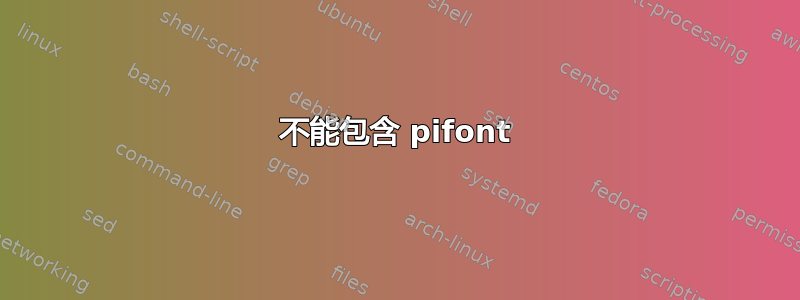
我想插入“BALLOT X”符号✗U+2717
我\ding{55}从包中找到了命令pifont,但是当我尝试这个时:
\documentclass{article}
\usepackage[utf8]{inputenc}
\usepackage{amssymb}
\usepackage{pifont}
\begin{document}
%\XSolidBrush
\ding{55}
\end{document}
我收到以下错误:
! Font U/pzd/m/n/10=pzdr at 10.0pt not loadable: Metric (TFM) file not found.
! Font U/psy/m/n/10=psyr at 10.0pt not loadable: Metric (TFM) file not found.
这是我的pifont.sty:
\ProvidesPackage{pifont}%
[2005/04/12 PSNFSS-v9.2a
Pi font support (SPQR)
]
\newcommand{\Pifont}[1]{\fontfamily{#1}\fontencoding{U}%
\fontseries{m}\fontshape{n}\selectfont}
\newcommand{\Pisymbol}[2]{{\Pifont{#1}\char#2}}
\newcommand{\Pifill}[2]{\leavevmode
\leaders\hbox{\makebox[0.2in]{\Pisymbol{#1}{#2}}}\hfill
\kern\z@}
\newcommand{\Piline}[2]{\par\noindent\hspace{0.5in}\Pifill{#1}{#2}%
\hspace{0.5in}\kern\z@\par}
\newenvironment{Pilist}[2]%
{\begin{list}{\Pisymbol{#1}{#2}}{}}%
{\end{list}}%
\def\Pinumber#1#2{\protect\Pisymbol{#1}{\arabic{#2}}}
\newenvironment{Piautolist}[2]{%
\ifnum \@enumdepth >3 \@toodeep\else
\advance\@enumdepth \@ne
\edef\@enumctr{enum\romannumeral\the\@enumdepth}%
\expandafter\def\csname p@enum\romannumeral\the\@enumdepth\endcsname{}%
\expandafter\def\csname labelenum\romannumeral\the\@enumdepth\endcsname{%
\csname theenum\romannumeral\the\@enumdepth\endcsname}%
\expandafter\def\csname theenum\romannumeral\the\@enumdepth\endcsname{%
\Pinumber{#1}{enum\romannumeral\the\@enumdepth}}%
\list{\csname label\@enumctr\endcsname}{%
\@nmbrlisttrue
\def\@listctr{\@enumctr}%
\setcounter{\@enumctr}{#2}%
\addtocounter{\@enumctr}{-1}%
\def\makelabel##1{\hss\llap{##1}}}
\fi
}{\endlist}
\newcommand{\ding}{\Pisymbol{pzd}}
\def\dingfill#1{\Pifill{pzd}{#1}}
\def\dingline#1{\Piline{pzd}{#1}}
\newenvironment{dinglist}[1]{\begin{Pilist}{pzd}{#1}}%
{\end{Pilist}}
\newenvironment{dingautolist}[1]{\begin{Piautolist}{pzd}{#1}}%
{\end{Piautolist}}
{\Pifont{pzd}} %ERROR
{\Pifont{psy}} %ERROR
\endinput
问题出在最后两行。
你能修复它吗?或者建议用其他方式显示这个角色?
答案1
也许这也有效:
tlmgr install zapfding
tlmgr install symbol
如果您已安装 TeX-Live 管理器tlmgr。您不必安装所有字体texlive-fonts-recommended。
答案2
我需要安装texlive-fonts-recommended包:
sudo apt-get install texlive-fonts-recommended
感谢 Marco Daniel


