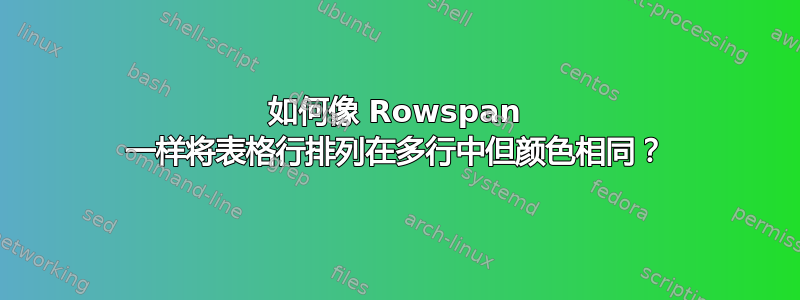
我正在使用 LaTeX 和 R。表中的结果在一行中(以逗号分隔),我希望它们在多行中但在同一行内(如 Rowspan)。

我尝试使用换行符,但似乎不起作用。我还使用了行跨度,但多行的颜色发生了变化(自动交替着色)。

在上图中,我将第一行记录保存为多行,这些行之前是用逗号分隔的?如何在 LaTeX 中实现它。任何可行的示例都会对我有很大帮助。
答案1
有多种可能的解决方案:
- 您可以使用它
\rownum来更改特定行的颜色交替。 - 您可以使用
\multicolumn适当的p{<length>}规格。
下面的代码显示了同一个表格三次,最左边的表格展示了默认的颜色交替,中间的表格使用了 的\rownum方法,最右边的表格展示了 的\multicolumn方法:
\documentclass{article}
\usepackage[table]{xcolor}
\begin{document}
\rowcolors*{1}{blue!60}{blue!20}
\noindent\begin{tabular}{ll}
col1 & col2 \\
text & text \\
text & text \\
text & text \\
\end{tabular}\qquad
\rowcolors*{1}{blue!60}{blue!20}
\begin{tabular}{ll}
col1 & col2 \\
\global\rownum=1
text & text \\
text & text \\
text & text \\
\end{tabular}\qquad
\rowcolors*{1}{blue!60}{blue!20}
\begin{tabular}{ll}
col1 & col2 \\
\multicolumn{1}{p{1cm}}{text text} & \multicolumn{1}{p{1cm}}{text text} \\
text & text \\
\end{tabular}
\end{document}

考虑到注释,你可以\parbox在里面使用所需宽度的\multicolumn,并定义一个命令来简化书写:
\documentclass{article}
\usepackage[table]{xcolor}
\newcommand\boxcolumn[2]{%
\multicolumn{1}{p{#1}}{\parbox[t]{#1}{#2}}}
\begin{document}
\rowcolors*{1}{blue!60}{blue!20}
\noindent\begin{tabular}{ll}
col1 & col2 \\
\boxcolumn{2cm}{text \\ text} & \boxcolumn{3cm}{text \\ text} \\[2.5ex]
text & text \\
\end{tabular}
\end{document}



