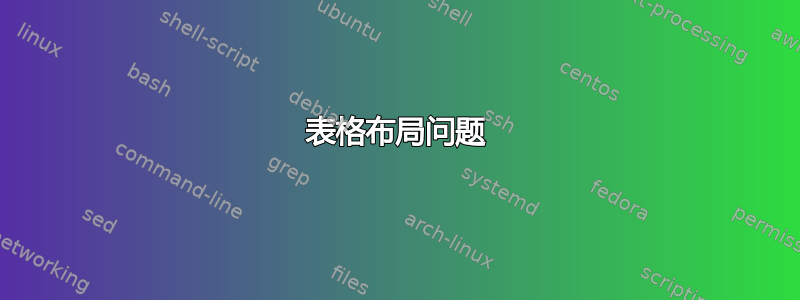
我对表格有点问题。由于我是 Latex 的新手,请多包涵。
这是我做的:
\begin{table}[h]
\begin{tabular}{|l|p{0.5\textwidth}|}
\hline
\includegraphics[width=0.48\textwidth]{Constraints/FacesX.png}
&
dsadasd
\\
\hline
\end{tabular}
\end{table}
我添加了和\hline,|这样我就可以看到发生了什么,但我不需要它们。
这是我得到的:

dsadasd位于单元格底部,而不是顶部。我做错了什么?
答案1
原因是图片没有在顶部对齐。因此,您可以使用以下方法创建一个可以对齐内容的点:
\documentclass{article}
\usepackage{graphicx}
\newcommand{\BildTop}[1]{\vtop{\null\hbox{#1}}}
\begin{document}
\begin{tabular}{lp{0.5\textwidth}}
\BildTop{\includegraphics[width=0.48\textwidth]{TestPdf}} & dsadasd
\end{tabular}
\end{document}
宏在第一行\BildTop创建一个垂直框(\vbox),其中没有任何内容( ),在第二行创建一个其他材料(例如您的图片)。\null\hbox{#1}

答案2
使用软件包adjustbox,它增加了很多用于管理盒子和图像的功能:
\documentclass{article}
\usepackage[export]{adjustbox}
\begin{document}
\begin{tabular}{|l|p{0.5\textwidth}|}
\hline
\includegraphics[valign=t,width=0.48\textwidth]{example-image-a}
&
dsadasd
\\
\hline
\end{tabular}
\end{document}



