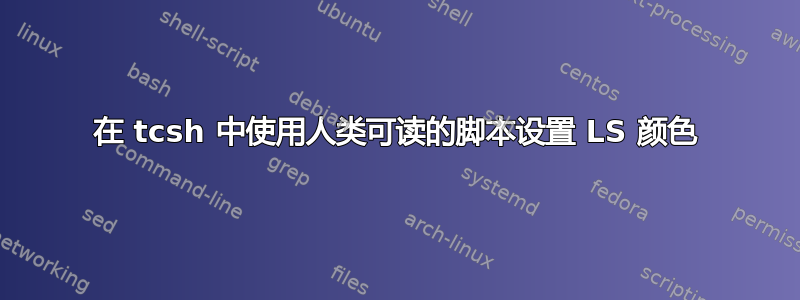
我有一个 shell 脚本 ( set_up_my_ls_colors.sh),如果我从 shell 调用它,它会配置我的配色方案ls。该脚本的好处是它允许我以人类可读的格式配置颜色。该文件在 zsh 和 bash 下运行良好,但在tcsh.
如果我将其称为:
. ~/.set_up_my_ls_colors.sh
我得到:
.: Permission denied
即使该文件具有u+x权限。
我也尝试过
/bin/tcsh ~/.set_up_ls_colors.sh
返回
Illegal variable name
set_up_my_ls_colors.sh以下是相关文件:
# Call this script as . ~/path_to_this_file.sh
export LS_COLORS=$( \
( grep '\w' | grep -v '^#' | sed 's/#.\+//' | perl -lane 'printf "%s=%s:", shift @F, join ";", @F;' ) <<< "
# HUMAN_FORMATTED_DATA
# list one per line
# these are basic filesystem items
no 00 # normal
fi 00 # file
di 01 34 # directory
ln 00 36 # link
pi 40 33 # pipe
so 00 35 #
bd 40 33 01
cd 40 33 01
or 01 05 37 41
mi 01 05 37 41
ex 00 91 # executable
ow 01 34 # other writables
*.cmd 00 32
*.exe 00 32
# archive, compressed things etc
*.gz 00 90
*.bz2 00 90
*.bz 00 90
*.tz 00 90
*.rpm 00 90
*.rar 00 90
*.zip 00 90
*.iso 00 90
*.cpio 00 31
# perl & CODE
*.c 33
*.h 33
*.sh 33
*.t 33
*.pm 33
*.pl 33
*.cgi 33
*.pod 33
*.PL 33
*.js 33
*.php 33
#*.xs
# strikethrough
*.off 00 9
*.bak 00 9
*.old 00 9
# documents misc, html webstuff
# really TEXT
*.htm 94
*.html 94
*.txt 94
*.text 94
*.css 94
# MOVIE
*.avi 96
*.wmv 96
*.mpeg 96
*.mpg 96
*.mov 96
*.AVI 96
*.WMV 96
*.mkv 96
# images & pdf
*.jpg 96
*.jpeg 96
*.png 96
*.xcf 96
*.JPG 96
*.gif 96
*.svg 96
*.eps 00 96
*.pdf 00 96
*.PDF 00 96
*.ps 00 96
*.ai 00 91 # adobe ill
*.doc 00 91 # msword
# data, such as .db, .csv
*.csv 95
*.dsv 95
*.db 95
*.sql 95
*.meta 95
# CONFS
*.xml 95
*.yaml 95
*.yml 95
*.conf 95
# [a-z0-9]*rc
")
#echo GOT: $LS_COLORS
#export LS_COLORS
# The codes are:
# code 0 = default colour
# code 1 = bold
# code 4 = underlined
# code 5 = flashing text
# code 6 = no change
# code 7 = reverse field
# code 8 = black
# code 9 = strikethrough (cool!)
# code 10 - 29= no change
# code 30 = light green
# code 31 = red
# code 32 = green
# code 33 = orange
# code 34 = blue
# code 35 = purple
# code 36 = cyan
# code 37 = grey
# code 38 = underline
# code 39 = no change
# code 40 = black background
# code 41 = red background
# code 42 = green background
# code 43 = orange background
# code 44 = blue background
# code 45 = purple background
# code 46 = cyan background
# code 47 = grey background
# code 90 = dark grey
# code 91 = light red
# code 92 = light green
# code 93 = yellow
# code 94 = light blue
# code 95 = light purple
# code 96 = turquoise
# code 100 = dark grey background
# code 101 = light red background
# code 102 = light green background
# code 103 = yellow background
# code 104 = light blue background
# code 105 = light purple background
# code 106 = turquoise background
答案1
tcsh 的语法与 sh 的语法不兼容。
如果您的登录 shell 是 sh 并且您仅以交互方式使用 tcsh,请LS_COLORS在您的~/.profile.
如果您使用 (t)csh 作为登录 shell,则可以运行您的脚本,打印出 的值LS_COLORS并将其设置在 csh 中(大概在您的 中~/.login)。
setenv LS_COLORS `sh -c '. ~/path/to/file.sh; echo "$LS_COLORS"'`
答案2
由于以下几个原因,它不起作用:
要将脚本作为可执行文件运行,第一行必须告诉 shell 哪个程序(即哪个 shell)应该运行该脚本,因此您应该开始:
#!/bin/bash
或您想要的任何外壳(但请参阅下面的注释)。
其次,您无法在 tcsh 中执行此操作,因为它使用不同的语法。您不需要export环境变量,而是setenv不使用等号。此外,$(command) 对 tcsh 来说没有任何意义。
但另一个问题是,如果您从不同的 shell 运行此脚本,则其中设置的变量在完成时不会被带回:当您运行. ./script.sh它时,将通过当前运行的 shell 运行脚本。
最好的解决方案是拥有两个版本,一种采用这种格式,另一种与 tcsh 一起使用,并将它们放入启动脚本中,即 ~/.bashrc 或 ~/.tcshrc。


