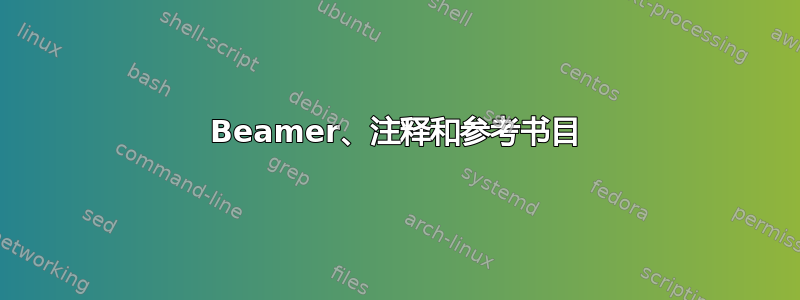
我想为幻灯片集创建注释,但我的长参考书目有问题。以下是 MWE:
\documentclass{beamer}
\setbeameroption{show only notes}
\usepackage[backend=biber,style=authoryear-comp]{biblatex}
\addbibresource{beamer.bib}
\usepackage[utf8]{inputenc}
\usetheme{Warsaw}
\makeatletter
\def\beamer@framenotesbegin{% at beginning of slide
\gdef\beamer@noteitems{}%
\gdef\beamer@notes{{}}% used to be totally empty.
}
\makeatother
\begin{document}
\begin{frame}[allowframebreaks]
FOO \\[10cm]
BAR
\end{frame}
\appendix
\begin{frame}
\cite{Stack1,Stack2,Stack3,Stack4,Stack5}.
\end{frame}
\begin{frame}[allowframebreaks]
\printbibliography
\end{frame}
\end{document}
beamer.bib 看起来类似于:
@MISC{Stack1,
author = {Caesar, Gaius J.},
title = {My long title},
year = {2005},
addendum={Lorem ipsum dolor sit amet, consectetur adipisicing elit,
sed do eiusmod tempor incididunt ut labore et dolore magna aliqua.}
}
@MISC{Stack2,
author = {Caesar, Gaius J.},
title = {My long title},
year = {2005},
addendum={Lorem ipsum dolor sit amet, consectetur adipisicing elit,
sed do eiusmod tempor incididunt ut labore et dolore magna aliqua.}
}
@MISC{Stack3,
author = {Gaius J., Caesar},
title = {My long title},
year = {2005},
addendum={Lorem ipsum dolor sit amet, consectetur adipisicing elit,
sed do eiusmod tempor incididunt ut labore et dolore magna aliqua. Lorem ipsum dolor sit amet, consectetur adipisicing elit,
sed do eiusmod tempor incididunt ut labore et dolore magna aliqua.}
}
@MISC{Stack4,
author = {Caesar, Gaius J.},
title = {My long title},
year = {2005},
addendum={Lorem ipsum dolor sit amet, consectetur adipisicing elit,
sed do eiusmod tempor incididunt ut labore et dolore magna aliqua. Lorem ipsum dolor sit amet, consectetur adipisicing elit,
sed do eiusmod tempor incididunt ut labore et dolore magna aliqua.}
}
@MISC{Stack5,
author = {Gaius J., Caesar},
title = {My long title},
year = {2005},
addendum={Lorem ipsum dolor sit amet, consectetur adipisicing elit,
sed do eiusmod tempor incididunt ut labore et dolore magna aliqua. Lorem ipsum dolor sit amet, consectetur adipisicing elit,
sed do eiusmod tempor incididunt ut labore et dolore magna aliqua.}
}
我曾经用过这个问题的答案:在 beamer 中对每一帧运行宏在我的笔记中生成与幻灯片中一样多的框架。但是,如果您查看最后一条笔记,则不会显示参考书目,并且由于它跨越了两个框架(如果您取消注释第二行\setbeameroption{show only notes}),因此两个文档中的框架数量并不相同。
有什么解决方法吗?
答案1
\cite当您使用 进行编译时,框架上的命令将被忽略,show only notes从而导致参考书目为空。
您确定只想要笔记吗?
解决此问题的快速方法是使用 进行编译\setbeameroption{show notes},以便所有框架和注释都进入输出文档,然后使用pdftk(或其他 PDF 工具包)进行后期处理以从生成的 PDF 中仅提取偶数页:
pdftk slidesandnotes.pdf cat even output notes.pdf
不过,我通常更喜欢将笔记和幻灯片的图像放在每一页上,因此我会尝试使用以下方法进行后期处理:
pdfnup --no-landscape --nup 1x2 --scale 0.9 --twoside --offset '0.8cm 0cm'
这将产生一个纵向的 PDF,其中幻灯片内容在上半部分,注释在下半部分。


