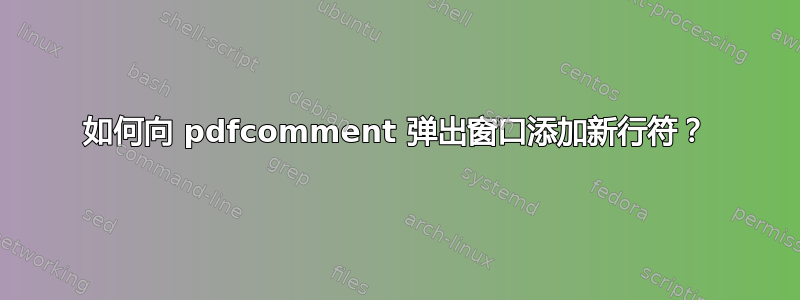
我似乎无法弄清楚如何在pdfcomment( \pdfmarkupcomment) 的文本中分隔行。我尝试了不同的标准表示法,例如\n。
\documentclass[]{article}
\usepackage[]{pdfcomment}
\begin{document}
\pdfmarkupcomment{$1+1$}{first line second line}%shows lines together
%{first line\n second line} not working: undefined command \n
%{first line/n second line} /n ignored
\end{document}
如果可能的话,对于该角色提供类似的解决方案tab将受到赞赏。
(注:如果我没记错的话,我认为\pdfmarginpar确实允许\n代表新线路)
答案1
根据pdfcomment手动的你正在寻找\textCR。制表符可以表示为\textHT,还有\textLF表示换行符。(v2.3 手册,第 10 页。)对我来说肯定是
\documentclass{article}
\usepackage{pdfcomment}
\begin{document}
\pdfmarkupcomment{$1+1$}{first line\textCR second line}
\end{document}
在 Adobe Reader 中查看时有效。


