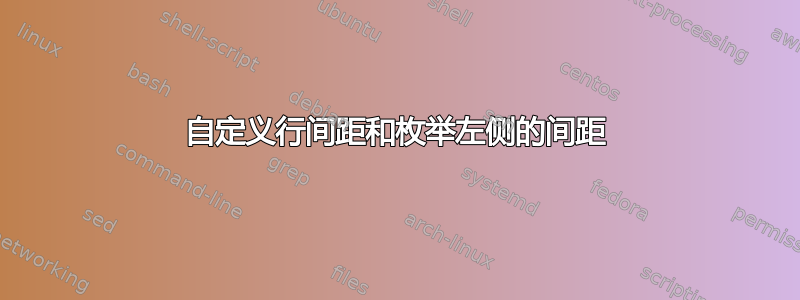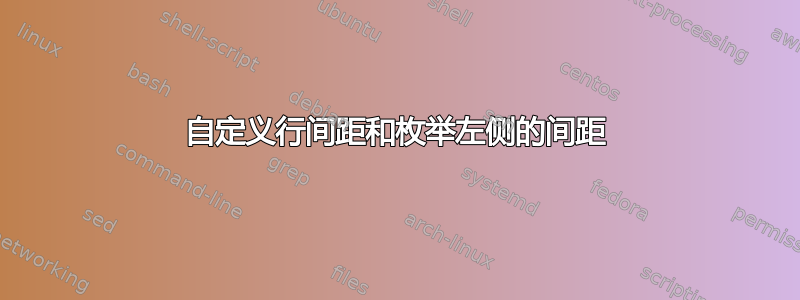对于所有列表间距需求,您都应该使用包enumitem。如需无缩进,并在项目之间留空行:
\documentclass{article}
\usepackage{enumitem}
\begin{document}
\noindent This is some text.
\begin{enumerate}[leftmargin=*,itemsep=\baselineskip]
\item Foo
\item Bar
\end{enumerate}
\end{document}
有关列表间距的其他一些问题,请参见: